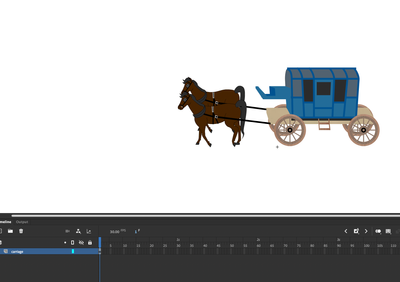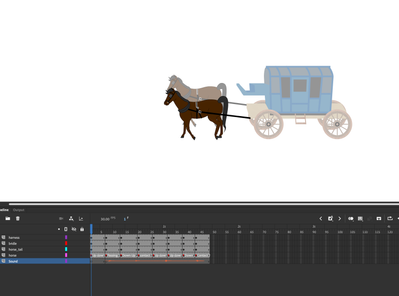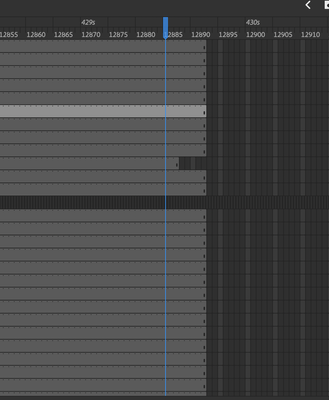Adobe Community
Adobe Community
- Home
- Animate
- Discussions
- Re: Sound Bug? Sound persists due to resize of obj...
- Re: Sound Bug? Sound persists due to resize of obj...
Sound Bug? Sound persists due to resize of object.
Copy link to clipboard
Copied
Yeah, so I figured out a work around for this, but it took over 37 tries and I'm still not quite satisfied.
This is the scene:
I have a horse, connected to a carriage. Because it's connected to a carriage I need 2 of them. They need the horse clomp sounds to time with the carriage+ equipment. I spent several weeks on this. TT I bought some coconuts for the horse clomping sounds, looked up horses walking ADRed it.
So originally, I animated the horse first, then the horse harness equipment to time to the horse, then duplicated the horse to attach to the carriage.
Fine. I timed the horse clomping sound to the horse's hooves.
This was fine in full animation size. However, the issue is this:
I resized the horse and carriage on the main scene and the horse clomping sound would not stop, and presisted after the frames had ended on the main scene.
Welcome to my piece of hell.
The reason I timed the horse clomping to the horse and as one can imagine when a horse is resized, the might be different and there are 2 horses, and so I didn't have to time it on the main scene and I need it for other things. I tried timing it to the carriage, but the bug persists.
BTW, I tried every last setting and the bug persists. Yeah. And it won't play the individual scene unless I encode the scene, so I had to spend a day (well, 2 working days since I stayed up and woke up early to fix it)
I'm not sure this is a thing that the Animate team can fix, though. And yes, I can screenshot the layers on request.
It's an annoying bug and an unreliable bug too. For some reason it worked fine when I had fewer layers. Then I added layers and then it broke again--that one I don't understand, especially since I dumped the sound from the library and pasted objects don't have the sound attached. I checked. For hours. Deleted, the unrelated layer. Didn't trigger. Put back the layer, clean, newly pasted, newly made symbol, broke again. Drove me up the wall trying to fix it. Dumped the sound and the file from the library, put it back in only on the horses, all of the basic debugging things. And the horse clomping, despite the frames saying blank frame persisted well afterwards. When I deleted frames from the file, for some odd reason it worked again. TT
It's ~8 minutes of animation, and I'm not sure if it's a combination of file size+where the sound is located on the stage, but it's an odd bug.
Anyone have a better fix than putting it onto the main scene or making a separate scene? I have several of the attempts to get rid of the bug, but they are movie files. 'cause it's not easy to "see" perse. I suppose I can do a video demonstrating it that would be shorter.
Copy link to clipboard
Copied
is your sound sync set to stream, not event?
Copy link to clipboard
Copied
I set it to stream. I also tried event and the same result either way. I also set it to every other setting.
Here is the architecture of the file:
This is the main symbol.
I originally had the horse layer on a separate layer, but was attempting to debug it, so broke apart the symbol (after copying it).
So the declination is:
carriage (with 2 horses)-->horses with equipment (and in theory)-->horse with the sound of clomping (well, coconut shells)
When the file is less than 5 minutes (about). It works, the sound *doesn't* persist beyond the event.
So the sound doesn't persist beyond the blank frames.
I have about 50 layers on the main stage. When I cut some of the unrelated ones to this particular scene, the sound doesn't persist beyond the event.
However, when it's the full ~8 minutes, and all of the layers are there, it persists beyond the frames set out.
i.e. when the file size was smaller and I had less in the file it worked *perfectly*. But when I added stuff, it broke.
This is why I am saying it's a weird bug. It worked when I had less stuff on the stage. Now the stage is filling up with more cues and objects, it's breaking.
Copy link to clipboard
Copied
do you have a timeline with
more than 16,000 frames?
Copy link to clipboard
Copied
Nope.
Around 12,890.
Oh and I did try deleting the sound from the library so it would reset to make sure it wasn't attached to anything else. It's not.
Animate is crying over the number of layers and frames.
BTW, when I put the sound file on the main stage, it works, but isn't timed quite properly, but I have to delete the sound file with the horse, or the encoding freezes.
Copy link to clipboard
Copied
What kind of audio files are you using? .wav seems to work the best.
Copy link to clipboard
Copied
Sound file plays fine. It's how the sound file is interpreted that's the issue, which is an Animate problem rather than file type problem.
So in programming lingo, audio file handling issues most likely due to file size and nesting of symbols based on the stage cues.
Copy link to clipboard
Copied
i think it's much likely this is user error, not an animate issue.
of course, it could be an animate bug, but your screenshots don't reinforce that.
Copy link to clipboard
Copied
As I said I systematically eliminated other possibilities of error over 38 times. I'm fairly sure at this point.
Cut frames, same settings on the symbol, it works. Cut layers, it suddenly works.
Put the sound ontop the main stage, then it works. Put the sound with the horse, doesn't work. Sound persists past the empty frames.
This makes it a file handling issue in basic animate terms.
'cause if I dump the audio from the library, it should disappear in all instances, which it does.
So if I put the audio back with only symbol labeled, everything should reset. Which it does.
Since this is the only instance, it shouldn't persist, but it does.
This makes it a bug in the system. It's likely a processing error due to file size given the two instances it does work. (i.e. cutting layers) and cutting frames done separately. Both instances would cut down the need to process so much information. Tying it to a nested symbol would make it harder to process at a higher file size, thus it would also have a hard time processing the stop, especially with the symbol smaller on screen than iwhen it was first created.
Such a bug is possible on two counts: 1: the horse resizing as a possibility. 2: not considering nested symbols on a larger file size.
This would make it simply an encoding bug most likely from export to Adobe Media Encoder, rather than Adobe Media encoder itself. It's having issues cross collating the event on screen (i.e. smaller carriage and horse walking) as a fixed event, with the repetition of the horse at full size, thus it persists because the horse foot falls per frame would be more on screen than they would if the horse was at full size.
RAM might also play a factor, but ultimately it shouldn't affect encoding that much to create such an odd error. To be fair, when it was Flash, it would choose to crash instead on encoding errors.
I know enough about programming to understand where the error is likely to occur given the attempts I made. Again 38 times.
I was taught how to eliminate bugs and I isolated it pretty precisely.
Copy link to clipboard
Copied
is your horse a graphic or movieclip?