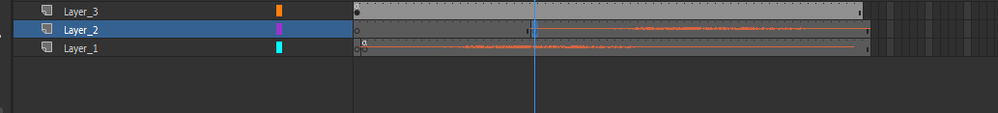- Home
- Animate
- Discussions
- Sound envelope bug when exporting on "event" mode
- Sound envelope bug when exporting on "event" mode
Sound envelope bug when exporting on "event" mode
Copy link to clipboard
Copied
Hello!
I was experimenting here with different sounds inside the same .mp3 file. Everything was working fine on the timeline and the sound was exactly as i wanted, but when i create the .swf file (or try to export to a .mp3 or .mp4), the sound got all messed up, like if the sound envelope start was very different from the one i planned.
I was able to make it sound right if i changed the soundSync to "stream" (the issue happened with the "event" sync option), but i wanted every sound on "event" mode because i need them to overlap.
Does anybody have any solution (different from creating several layers for each sound)?
Thanks in advance!
Copy link to clipboard
Copied
why would you need more than 1 layer for any one sound? you just need a layer for each sound.
Copy link to clipboard
Copied
I could use more than 1 layer for each sound i want to overlap, let me explain: Imagine i want to play a car horn twice on the same layer. If i use the "stream" mode, i can only have 1 sound playing simultaneously, but if i use "event" i can have 2 or more of this sound simultaneously (depending on the duration of my sound).
One way to deal with this situation is to have another sound layer ("Sound Layer A" and "Sound Layer B") to be able to play 2 sounds simultaneously using "stream" sync, each sound should be on a different layer - but as i said that's not a solution that would be doable in my case.
Thanks!
Copy link to clipboard
Copied
there's some problem with your understanding of layers. i'm not sure what that problem is, but again, you just need a (ie, one) layer for each sound (instance).
i'm not sure this will help you (again, because i don't comprehend your misunderstanding), but:
A. verbal info
1. streaming sounds (in different layers) can overlap without causing a problem for either sound
2. streaming sounds (in different layers) can play simultaneously without causing a problem for either sound
B. pictorial info of same sound used to play two instances that overlap and stream
Copy link to clipboard
Copied
Thanks for your effort, Kglad.
Yes, i understand your information, but my issue is way more complicated than that. I'm using scripts to create random sound design for my animation and i have to use sometimes more than 30 sounds simultaneously. Creating a new layer or managing the ones i already have for each sound i play is not viable for my project. When using "event" sync mode it plays perfectly on the timeline, the problem happens when i export this to a .mp3 or .swf file - it seems there is a bug on the export feature of Animate (even on the most recent version), like i changed the envelope of the sound. If i change the sync mode to "stream" it almost works, the problem is that i needed my sound to keep playing, but i need to create another keyframe to use this sound another time and it would cancel the first frame play event (2 sounds that last 2 seconds, but beggining 5 frames one after the other on stream mode on the same layer would sound like the same sound with a "stutter", not like 2 different instances playing all the way).
It's complicated, i know, rsrs... but i believe the problem is a bug on the export feature.
Thanks again
Copy link to clipboard
Copied
if you're doing anything dynamically, you should be using code to play your sounds. and yes, you can sync sounds (for a swf, but not mp3, with other sounds/animation) when doing that. but sync'g with code is complicated.
otoh, sync'g anything other than the start of sounds is unnecessary unless there are sounds lasting more than about 15 seconds or you have sufficient animation to prevent playback at the specified fps.
p.s. sounds/animations/etc playing/looking perfect in the ide means little esp when talking about event sounds.
p.p.s. the issues you're facing when adding keyframes to a layer that already contains a streaming sound are well known and not bug.
p.p.p.s. also failure of event sounds to sync to the timeline is not a bug. it actually serves a purpose.
but if it makes you feel better, you can report what you think are bugs here, https://www.adobe.com/products/wishform.html
Copy link to clipboard
Copied
Hi, Kglad.
I was able to reproduce the bug without code and uploaded to my dropbox:
https://www.dropbox.com/s/neublpctn5f75ve/syncBug.fla?dl=0
I have a sound with 60 different piano notes and i changed the sound envelope (start and end) to play a single note of my choice. If you play on the timeline it sounds the same on sync mode event or stream, but it seems that the envelope shifts when exporting to .swf on the "event" sync mode.
Thanks again 🙂
Copy link to clipboard
Copied
the link to report to adobe is above.
Copy link to clipboard
Copied
Yes! Thank you for the link!
Hope they solve this!
Bye!
Copy link to clipboard
Copied
you're welcome.
Copy link to clipboard
Copied
Stream is the way to go.