Copy link to clipboard
Copied
Is it me or is there no way to change the timeline from starting at frame 0?
I don't know why all other timeline adobe software (Premiere/after effects) start at frame 0 (when choosing to work with frames) but Animate CC just doesn't.
Strange...
 1 Correct answer
1 Correct answer
Other programs are showing time of zero, and some of them let you set that to be 1 hour in. I'm not sure why. Anyway, the 0 in those programs means zero time since the start. Animate now has a time value showing as well, though 0 seconds isn't marked.
As for AS3 and Canvas, both FLAs start the timeline with frame 1, but in order to perhaps save a line of code somewhere, the CreateJS library counts frame 1 as being frame 0.
Copy link to clipboard
Copied
Because JavaScript can not start from 0
Copy link to clipboard
Copied
marjantrajkovski wrote
Because JavaScript can not start from 0
For posterity, no. HTML5 Canvas timelines start from 0.
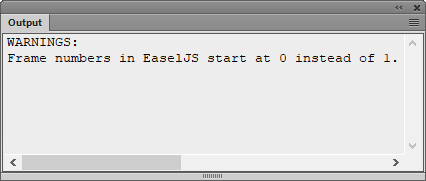
Copy link to clipboard
Copied
I honestly can't tell if you're saying you do or do not want the timeline to start at 0.
In AS3 documents it starts at 1. In Canvas documents it starts at 0.
Copy link to clipboard
Copied
Other programs are showing time of zero, and some of them let you set that to be 1 hour in. I'm not sure why. Anyway, the 0 in those programs means zero time since the start. Animate now has a time value showing as well, though 0 seconds isn't marked.
As for AS3 and Canvas, both FLAs start the timeline with frame 1, but in order to perhaps save a line of code somewhere, the CreateJS library counts frame 1 as being frame 0.
Find more inspiration, events, and resources on the new Adobe Community
Explore Now