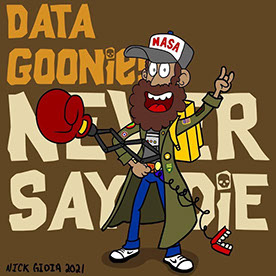Adobe Community
Adobe Community
Copy link to clipboard
Copied
Hey, i'm trying to load some of my saved swatches that automatically come up on old projects. I go to the "add colors" button i can click on my pre-saved palates but they simply don't load. I don't get an error message or anything.
I also tried going back into a document i was working on just yesterday. I deleted the color palates and tried to reload them but the same thing happened. I didn't save it and when i reopened the old file the color palates automatically came up. I just can't get them to load on anything new?
I also tried opening an old file, copying an old symbol and pasting it into the new doc, the pallats still aren't showing up on the new doc. Please help?
 1 Correct answer
1 Correct answer
It's a bug in version 23.0.2. It's been reported already but you can make your own here:
https://www.adobe.com/products/wishform.html
In the meantime, please roll-back to a previous version as a workaround.
Copy link to clipboard
Copied
click window > swatches. does that panel allow you to select your saved swatches?
Copy link to clipboard
Copied
it allows me to select them, but nothing happens. Here is a video of my issue.
Ive done this a million times in the past and its always worked, and I tried restarting my system but apparently its broke or something?
Copy link to clipboard
Copied
It's a bug in version 23.0.2. It's been reported already but you can make your own here:
https://www.adobe.com/products/wishform.html
In the meantime, please roll-back to a previous version as a workaround.
Copy link to clipboard
Copied
Thanks for sharing. Figured it was a bug.