Copy link to clipboard
Copied
I'm trying to figure out how to create the effect seen on the lower right corner of the animate flash screen that pops up when animate first opens. I want to create one with a black screen and a circle, kind of like a flashlight in the night, and when a child moves the circle around a jungle scene with animals is seen in the circle. Thanks for any help.
 1 Correct answer
1 Correct answer
Try this tutorial AS3 Masking. or this one How to create a Mask Effect in Flash - YouTube ![]()
Hope this helps!
Copy link to clipboard
Copied
that's an animated mask over whatever display you want to reveal under the mask.
Copy link to clipboard
Copied
When you say, "child," do you mean the child is the subject of your animation or the user who will be exploring with a flashlight effect by moving the cursor over the jungle scene? If it's interactive, you'll need to use code to attach the mask to the cursor. Here's a previous thread that addresses that Make a mask follow cursor / mouse movement
Copy link to clipboard
Copied
Pretty sure he meant the child who is using the application.
Copy link to clipboard
Copied
https://forums.adobe.com/people/Colin+Holgate wrote
Pretty sure he meant the child who is using the application.
I figured as much, but I wanted to make sure to address the difference between animating the mask and making it interactive by attaching it to the cursor.
Copy link to clipboard
Copied
Try this tutorial AS3 Masking. or this one How to create a Mask Effect in Flash - YouTube ![]()
Hope this helps!
Copy link to clipboard
Copied
Exactly what I'm looking for. Thank you everyone here is awesome. This is my first Animate project. My school tasked me with it. Two issues: How do I turn the final mask to black(to similate night), and there seems to be a coding issue.
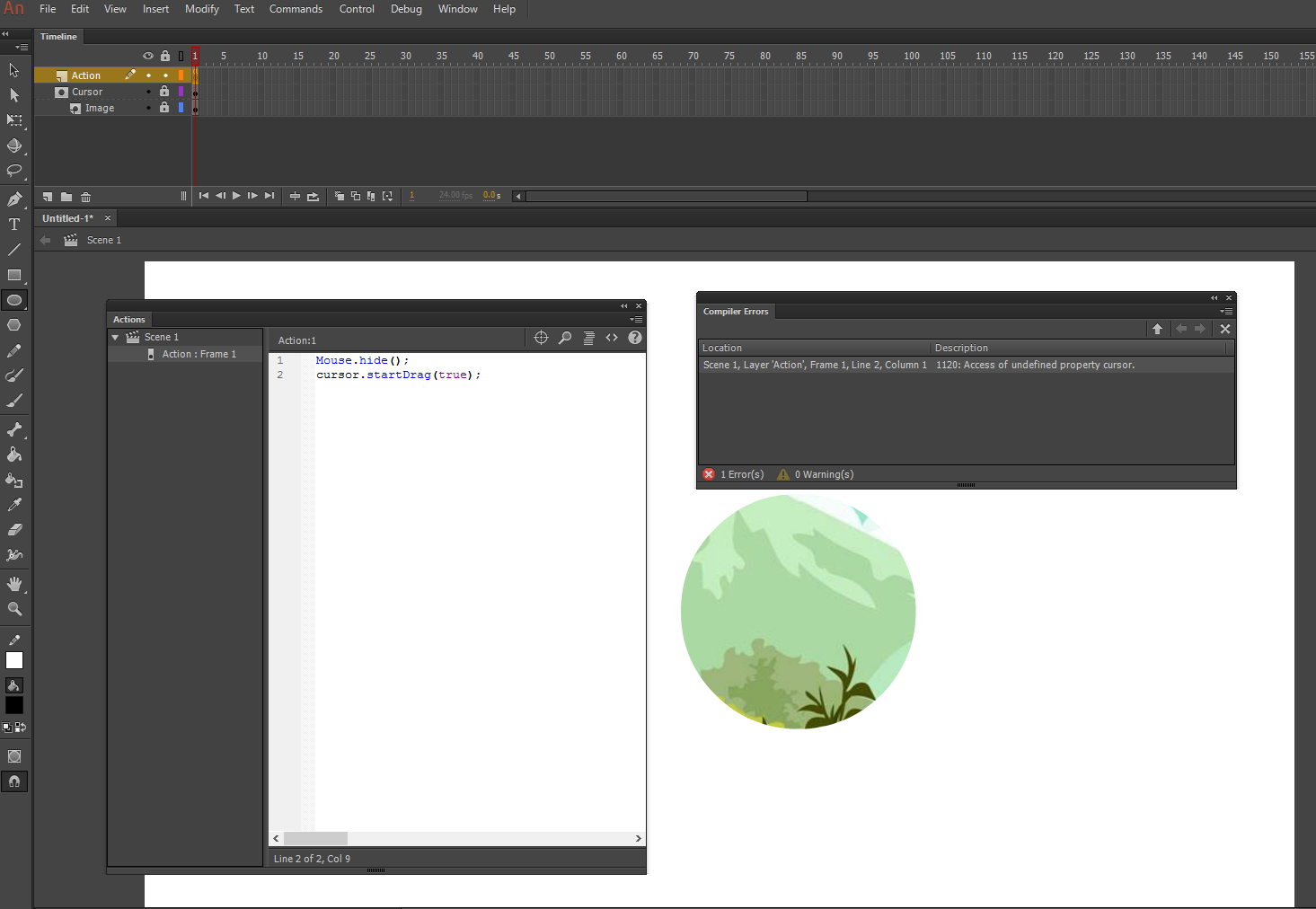
Copy link to clipboard
Copied
Awesome! Great! Got it working. But how to change the color of the final mask to black or any other color? Or perhaps use another image?
Copy link to clipboard
Copied
correct, change the masked image to appear to be a night image. or overlay a semi-transparent layer (and add it to the masked layers) over your image to give it the appearance you want.
Copy link to clipboard
Copied
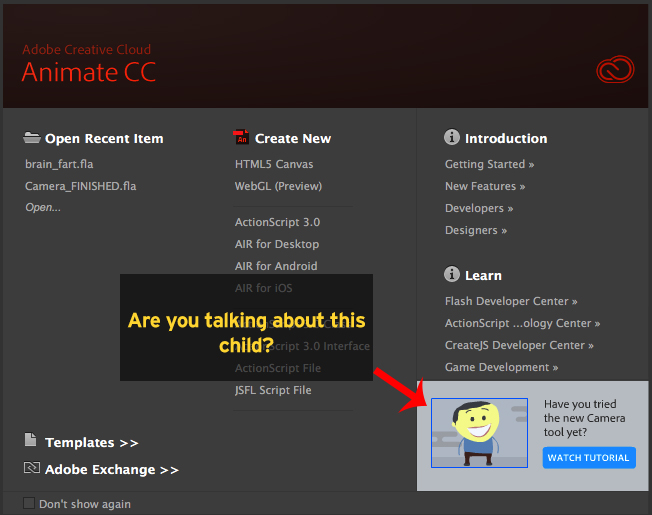
Here are the tutorials it links too. Animate tutorials | Learn how to use Animate CC
But I didn't see a tutorial for the child. There is tutorials on how to use the camera though.
Copy link to clipboard
Copied
Lol. No. But I was talking about the animated mask effect shown there. The children being my students. ![]()
Get ready! An upgraded Adobe Community experience is coming in January.
Learn more
