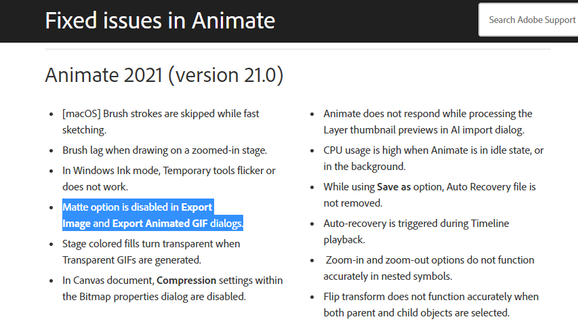Turn on suggestions
Auto-suggest helps you quickly narrow down your search results by suggesting possible matches as you type.
Exit
- Home
- Animate
- Discussions
- Trying to export a GIF with Transparent BG but No ...
- Trying to export a GIF with Transparent BG but No ...
0
Trying to export a GIF with Transparent BG but No matte option?
New Here
,
/t5/animate-discussions/trying-to-export-a-gif-with-transparent-bg-but-no-matte-option/td-p/13114949
Aug 04, 2022
Aug 04, 2022
Copy link to clipboard
Copied
Greetings! Despite trying to look for answers to fix or find a way to finally have the matte option enabled to just save a transparent GIF but so far no luck. Tried changing the stage color to near black (#010101) but it still greyed out. (I use adobe animate CC)
Is there a way to fix this? I am not sure if this is a bug or anything. If not, I appreciate the advice given!
Much kudos!
Community guidelines
Be kind and respectful, give credit to the original source of content, and search for duplicates before posting.
Learn more
Community Expert
,
/t5/animate-discussions/trying-to-export-a-gif-with-transparent-bg-but-no-matte-option/m-p/13116247#M355935
Aug 04, 2022
Aug 04, 2022
Copy link to clipboard
Copied
It should be accessible regardless of your settings; although there was a bug back in Animate 2020 that disabled it.
Can you check your version by going to Help > About Animate?
Community guidelines
Be kind and respectful, give credit to the original source of content, and search for duplicates before posting.
Learn more
Community Expert
,
LATEST
/t5/animate-discussions/trying-to-export-a-gif-with-transparent-bg-but-no-matte-option/m-p/13117622#M355939
Aug 05, 2022
Aug 05, 2022
Copy link to clipboard
Copied
Make sure you have the latest version 22.0.7.
Community guidelines
Be kind and respectful, give credit to the original source of content, and search for duplicates before posting.
Learn more
Copyright © 2024 Adobe. All rights reserved.