- Home
- Animate
- Discussions
- Re: Unable to test animation in browser after chan...
- Re: Unable to test animation in browser after chan...
Unable to test animation in browser after changing the file name
Copy link to clipboard
Copied
I'm creating a series of HTML banner ads in Animate CC. I started off with my 300x50 size, created all the animation, no problem. Resized the stage to 320x50, saved the file separately, still no problems. Changed the stage size to 728x90, hit test, no problem. Plays exactly like you would expect it too. However as soon as I change the file name (from "banner_320x50.fla" to "banner_728x90.fla" for example), the animation never plays when I test it in the browser.
I really want to be able to name the files accordingly and still be able to test out the animation as I'm working on it in Animate, without having to publish and open the HTML file every time I change something.
Copy link to clipboard
Copied
When you publish from animate you need to make sure your html and Js file are the same name.
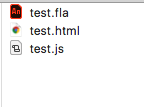
Copy link to clipboard
Copied
The files are all named exactly the same--in fact, when I open the html file to test it in browser, it plays the animation just like you would expect it to. The issue is the animation will not play when I test in Animate (with ctrl + enter). Perhaps it is referencing the html and js files from the old, smaller sized banner ads? Sounds plausible, but I have no idea how to check which files Animate is trying to pull from when I test it in browser.
