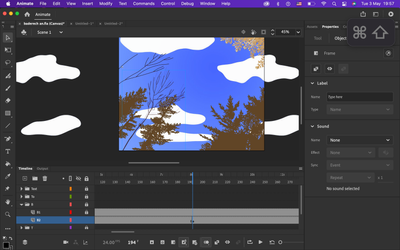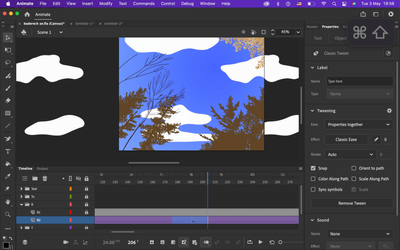Turn on suggestions
Auto-suggest helps you quickly narrow down your search results by suggesting possible matches as you type.
Exit
0
unable to tween
New Here
,
/t5/animate-discussions/unable-to-tween/td-p/12919973
May 03, 2022
May 03, 2022
Copy link to clipboard
Copied
1. first keyframe
following keyframe: object changed by asset wrap
choosing with shift both keyframes
clicking on 'creat classic tween'
nothing happens...
what can be the problem?
-tried it with motion tween instead of classic and got the same result
thank you!
Community guidelines
Be kind and respectful, give credit to the original source of content, and search for duplicates before posting.
Learn more
Community Expert
,
/t5/animate-discussions/unable-to-tween/m-p/12920031#M353785
May 03, 2022
May 03, 2022
Copy link to clipboard
Copied
What is the change between keyframes? Positional?
Animator and content creator for Animate CC
Community guidelines
Be kind and respectful, give credit to the original source of content, and search for duplicates before posting.
Learn more
Community Expert
,
LATEST
/t5/animate-discussions/unable-to-tween/m-p/12921682#M353803
May 04, 2022
May 04, 2022
Copy link to clipboard
Copied
don't use motion tween use classic tween it works better.
Community guidelines
Be kind and respectful, give credit to the original source of content, and search for duplicates before posting.
Learn more
Get ready! An upgraded Adobe Community experience is coming in January.
Learn more
Copyright © 2025 Adobe. All rights reserved.