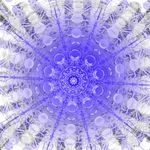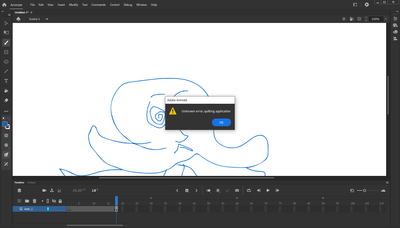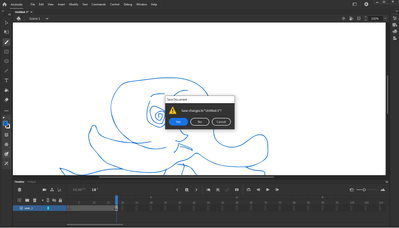Unknown error - quitting application - Can't save any projects
Copy link to clipboard
Copied
Hello 🙂 I can't save any project in Animate. I have reinstalled it many times, unplugged my graphic tablet and didn't change any presettings. As soon as I try to save it the following loop occurs as seen in he photos. I don't know what to do anymore 😞
Copy link to clipboard
Copied
reset your preferences - http://helpx.adobe.com/flash/kb/re-create-preferences-flash-professional.html
or remove
Win:
C:\Users\\AppData\Local\Adobe\Animate CC \ and
C\Users\\AppData\Roaming\Adobe\Animate\\
Mac:
/Users//Library/Application Support/Adobe// and
/Users//Library/Preferences/Adobe/Animate//
Copy link to clipboard
Copied
I can't find Animate CC I can only find Animate 2020
Copy link to clipboard
Copied
That's the one, mate!
They removed the 'CC' from the title with An 2020. It is no longer called Animate CC.
Member of the Flanimate Power Tools team - extensions for character animation
Copy link to clipboard
Copied
Might be time to upgrade to 22.0.5
Copy link to clipboard
Copied
Has anyone given an answer that works on this? I am having the same problem but do not have the file extensions listed below in the answer.
Copy link to clipboard
Copied
i have no idea by what you mean by "below" and there's no mention of file extensions except in your post (and now mine).
Copy link to clipboard
Copied
Sorry, I thought it would post below the original question in the thread, first time using this. I am just wondering if there is an answer to the original post. Thanks anyhow, I should be able to figure it out on my own.