- Home
- Animate
- Discussions
- Re: User Interface too big in Animate CC
- Re: User Interface too big in Animate CC
Copy link to clipboard
Copied
The user interface in my program is too large and I can't find any settings to sort this out, what should I do?
 1 Correct answer
1 Correct answer
If you are up to date with Animate, the latest version fixed some things to do with HiDPI monitors. If you are using HiDPI Windows, try going into Display Settings (right-click on the Windows desktop to get there). See if changing the scaling value helps.
Copy link to clipboard
Copied
If you want to change your workspace interface, In the upper right-hand corner, you can change your workspace.
If you're wanting to change the stage size, In the properties, you can change the size of the stage.
Hope this helps. ![]()
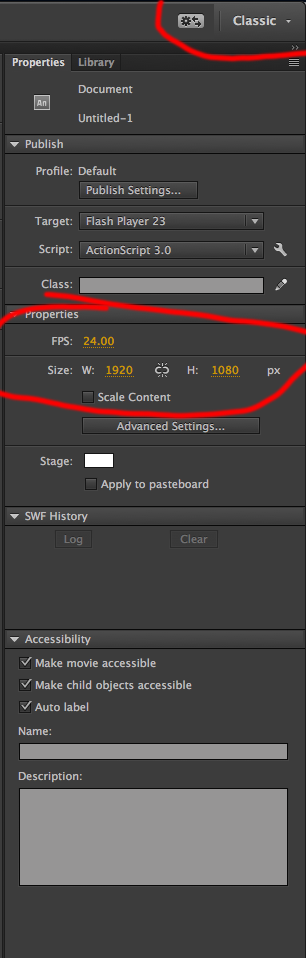
Copy link to clipboard
Copied
If you are up to date with Animate, the latest version fixed some things to do with HiDPI monitors. If you are using HiDPI Windows, try going into Display Settings (right-click on the Windows desktop to get there). See if changing the scaling value helps.
Find more inspiration, events, and resources on the new Adobe Community
Explore Now