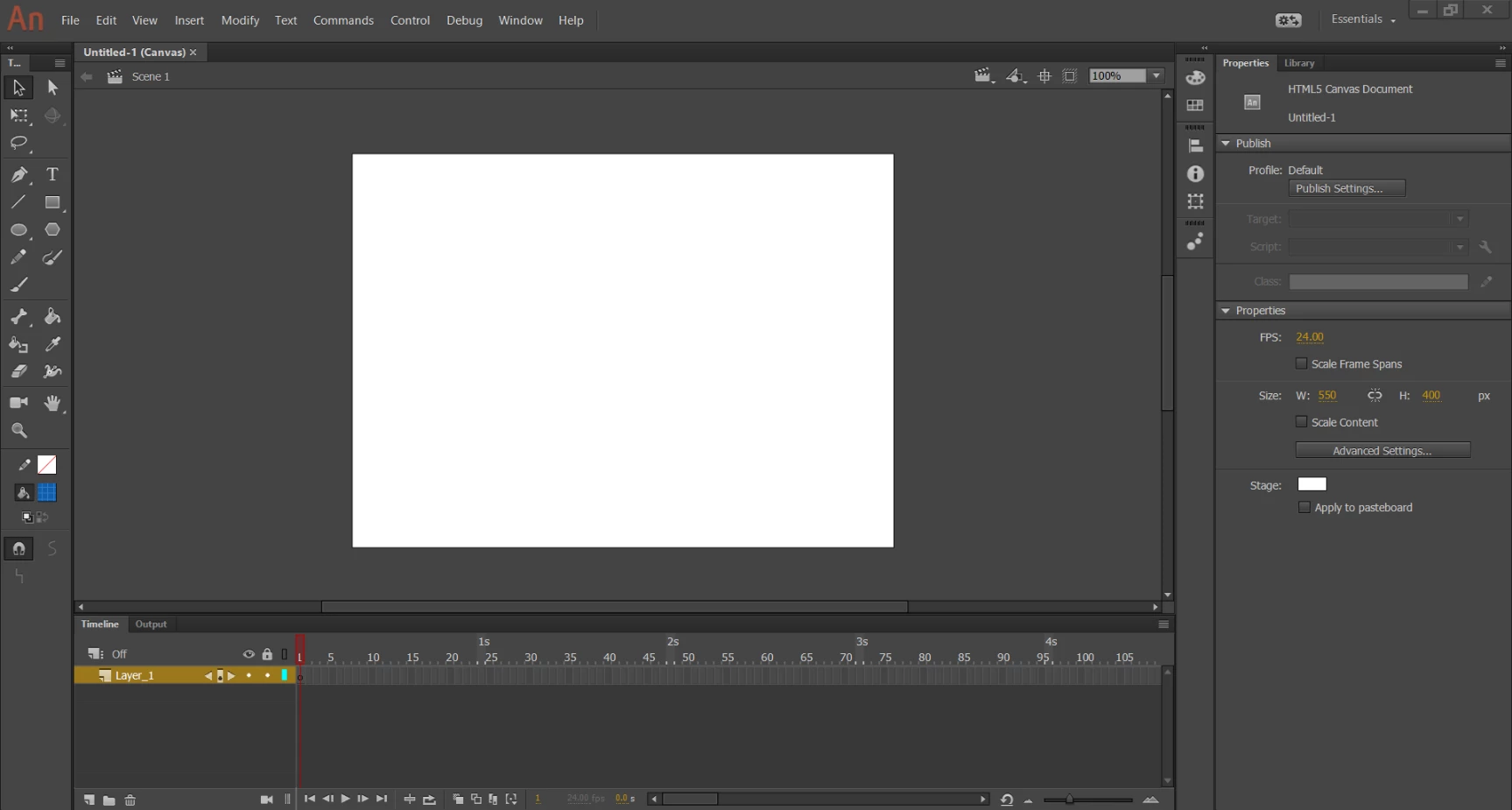User Interface too large in Adobe Animate CC
I'm using Adobe Animate CC v18.0.1 (Build 115). The user interface is too large despite a 1920x1080 screen and the tools pallet takes too much space. When I use Photoshop CC on the same PC, the user interface is small. Is there a way to make the user interface smaller in Animate CC without changing the display scaling of Windows?
PC specs: Intel Core i7-6700HQ Processor @ 3 GHz, 16 GB DDR4 RAM, NVIDIA GEFORCE 1070 GPU, 128 GB SSD (Animate CC is installed on it) and a 1 TB HDD, Windows 10 Home 64-bit.