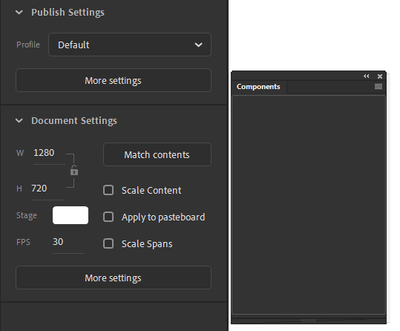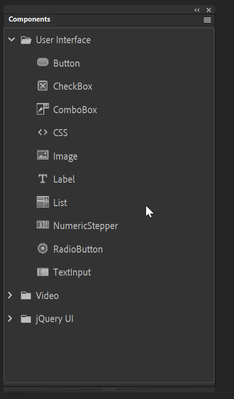0
v20.5 - HTML5 Canvas Components window is empty
Community Beginner
,
/t5/animate-discussions/v20-5-html5-canvas-components-window-is-empty/td-p/11236987
Jun 24, 2020
Jun 24, 2020
Copy link to clipboard
Copied
Adobe Animate v20.5:
I recently updated to v20.5:
After creating a new HTML5 Canvas project (1280x720 at 30fps), the "Components" window does not show any components. It is blank.
Steps to reproduce:
- Create a new HTML5 Canvas project
- Window->Components --- the window that is displayed is empty.
Reload components has no affect.
Anyone else seeing this?
Thanks!
TOPICS
Product issue
Community guidelines
Be kind and respectful, give credit to the original source of content, and search for duplicates before posting.
Learn more
LEGEND
,
LATEST
/t5/animate-discussions/v20-5-html5-canvas-components-window-is-empty/m-p/11237406#M205445
Jun 24, 2020
Jun 24, 2020
Copy link to clipboard
Copied
Not sure why this is happening. They all show up in mine. Are you on Mac or Windows?
Maybe reinstall. I had a problem with the code snippet windows and it was fined when I reinstalled. I rebooted too for good measure.
Community guidelines
Be kind and respectful, give credit to the original source of content, and search for duplicates before posting.
Learn more