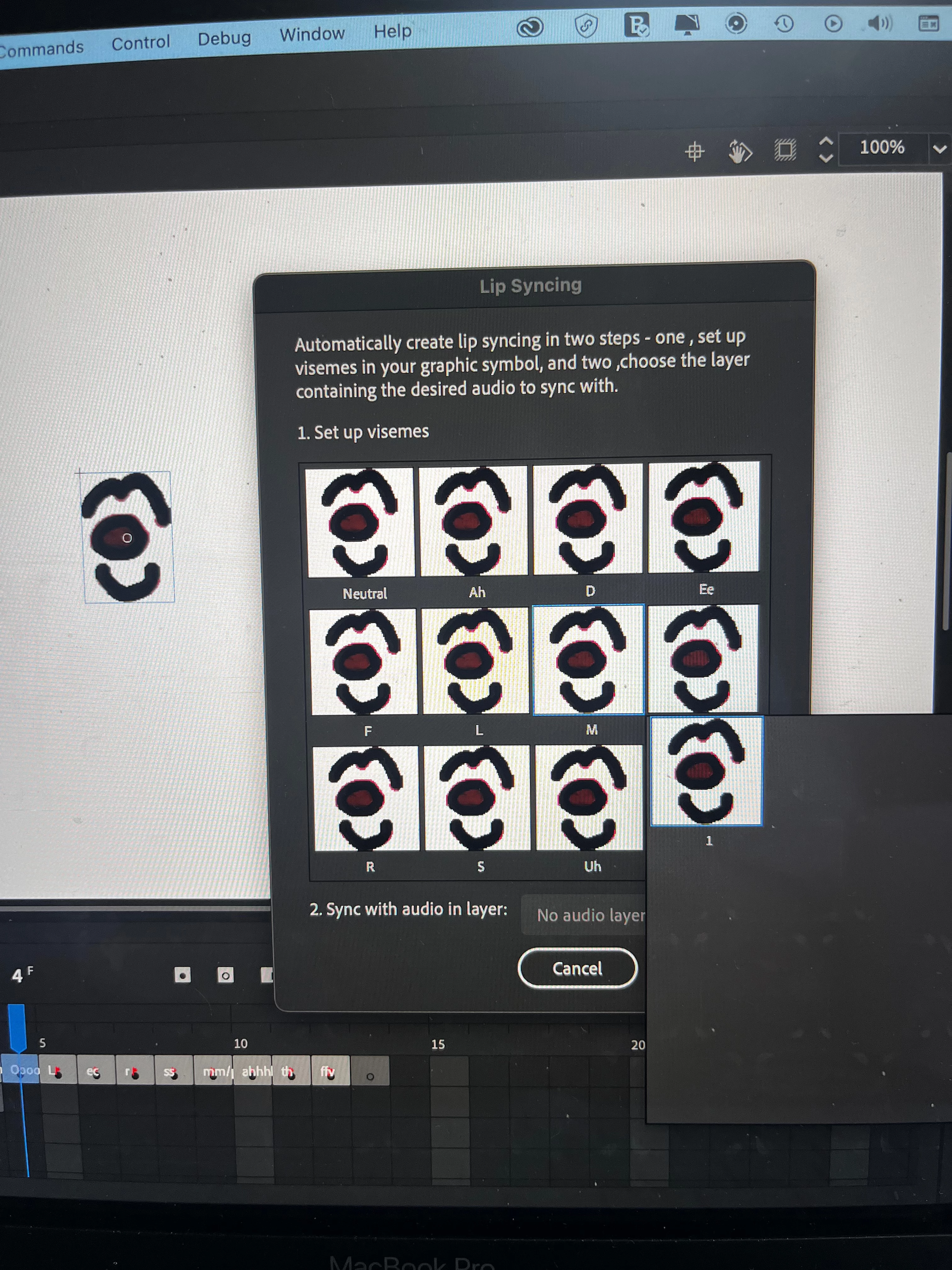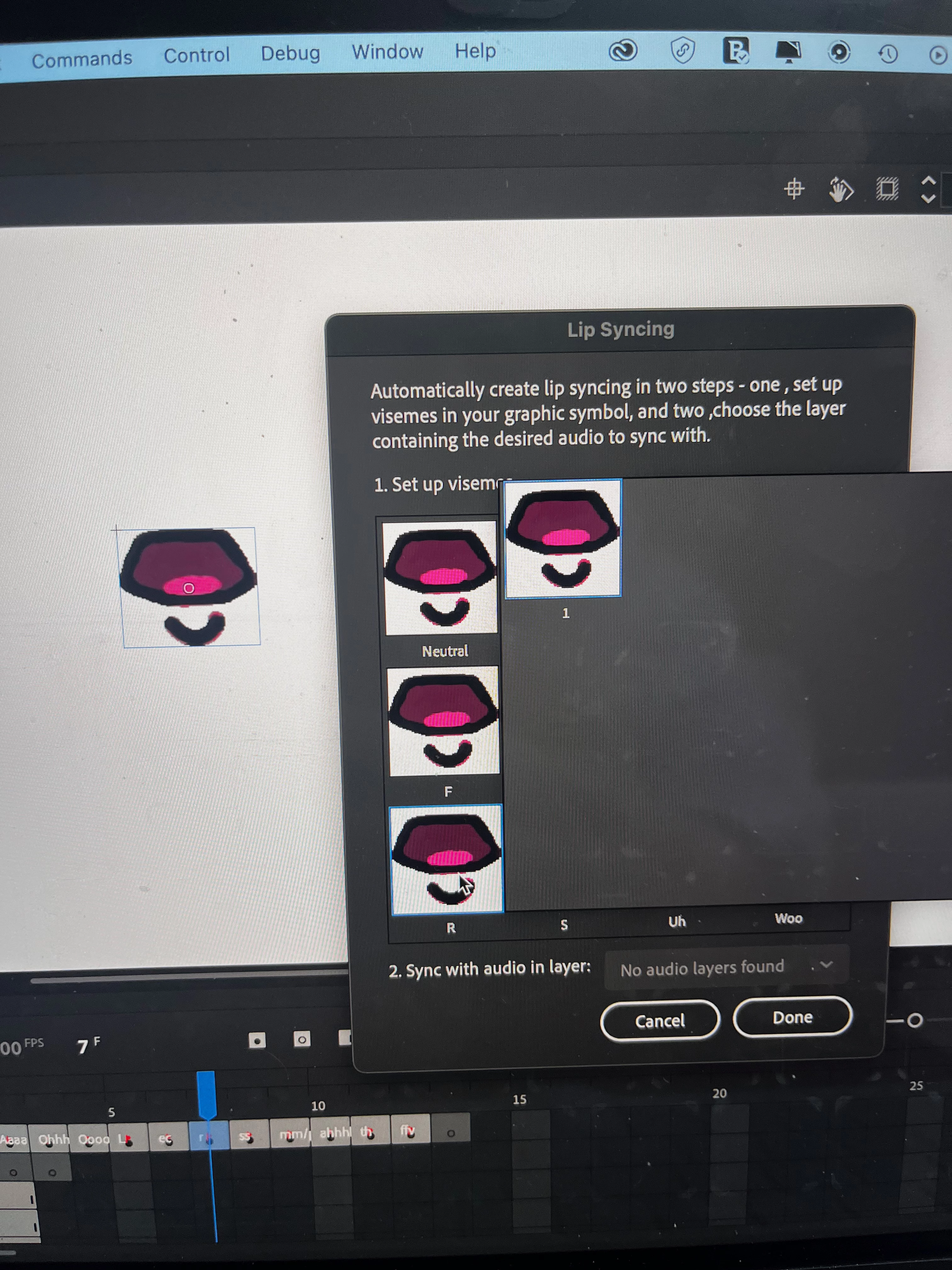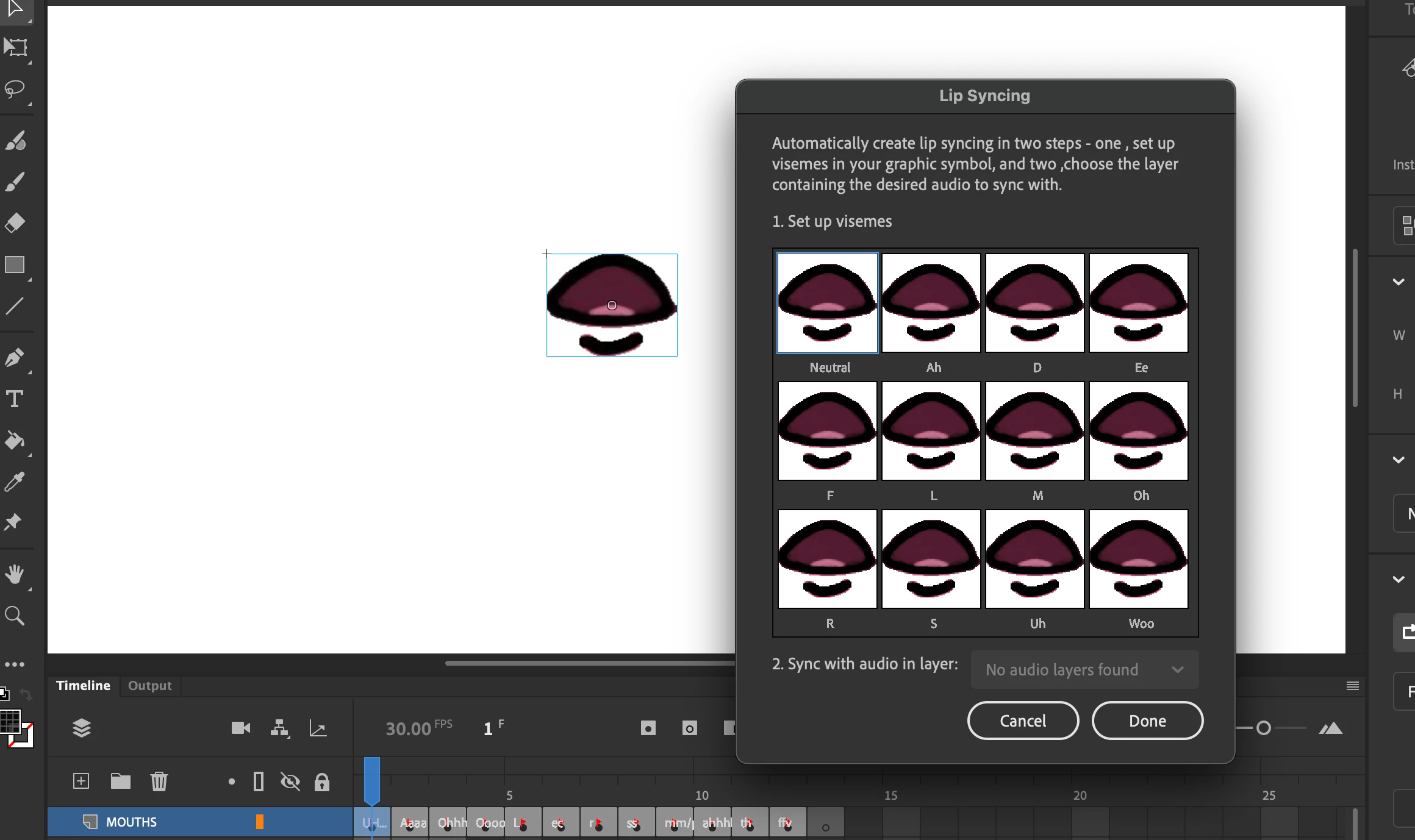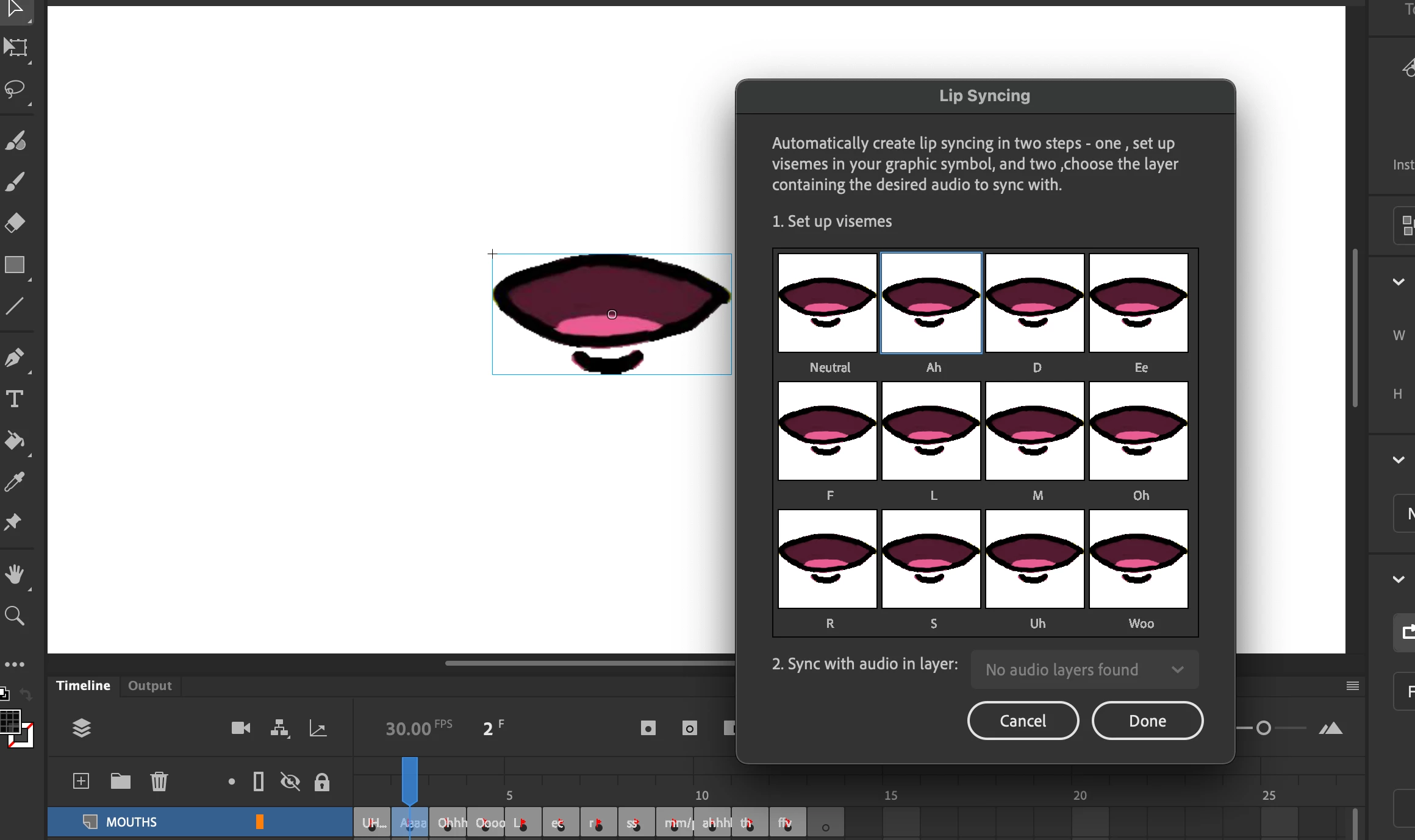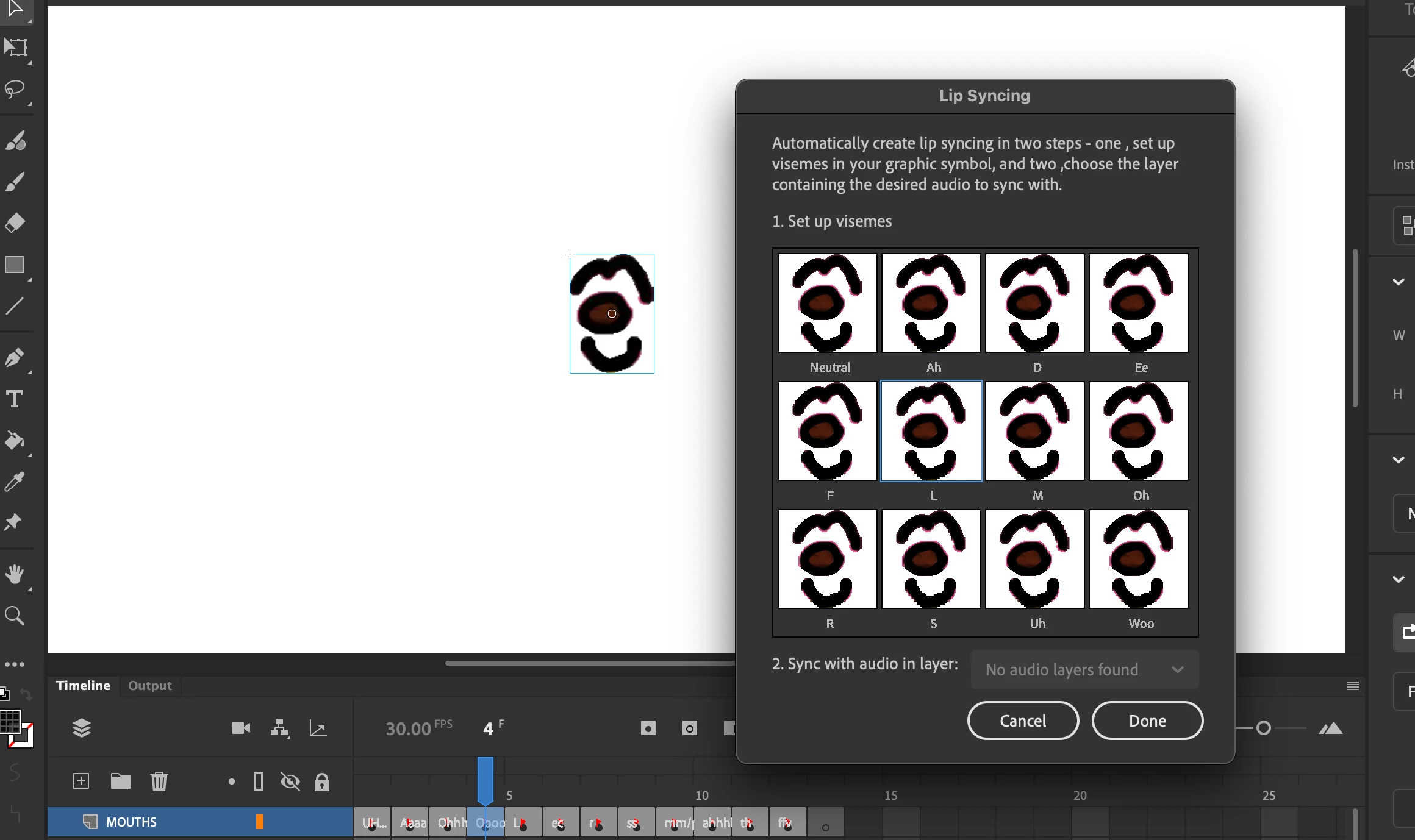Visemes only showing one mouth
Hello!
I am currently working on a project and using the lip sync option for the first time. I have looked on the message board but can't find the answer to my question except there was a bug 2 years ago relating to my issue. But thought it would have been fixed by now so guessing its human error here!
I am trying to set up my visemes. They are all set up in each key frame and as a graphic symbol. However when I go to select the right mouth for the sound made it only shows the current frame that I am on.
I have attached screenshots! Any help would be amazing!
Thank you 🙂