- Home
- Animate
- Discussions
- what platform/software can I export my .oam animat...
- what platform/software can I export my .oam animat...
Copy link to clipboard
Copied
Hello, I'm working on an interactive web narrative and I've been exporting .oam animations I created in Animate and importing into Muse which have been great.
What other platform/software can I export my .oam animations too now Muse is being stopped please. I'm a non coder so looking for something that doesn't use code. Can you import .oam into Spark?
Thank you in advance ![]()
 1 Correct answer
1 Correct answer
InDesign too! (and Muse, but... )
Copy link to clipboard
Copied
The only other software that I know of that supports OAM files is Dreamweaver Import animated compositions into Dreamweaver
Copy link to clipboard
Copied
InDesign too! (and Muse, but... )
Copy link to clipboard
Copied
Thanks for replying Joseph ![]()
Copy link to clipboard
Copied
Thanks for replying Preran ![]() I haven't used dreamweaver. Can you use this without knowing code. Also can you create layers on top of each other as with Muse?
I haven't used dreamweaver. Can you use this without knowing code. Also can you create layers on top of each other as with Muse?
Copy link to clipboard
Copied
I don't think dreamweaver an option for me, too code based. Will there be an alternative file other than .oam that will allow non coders to export their animations from Animate into a website, otherwise I'll be forced to stop using Animate as well!!
Please help ![]()
Copy link to clipboard
Copied
Depends on what sort of animation it is. If interactive - use HTML5 Canvas and embed in iframe for simplicity. If non-interactive - use ActionScript 3.0 document to produce multiplatform video and embed using the video tag. Number of options for sure.
Copy link to clipboard
Copied
Dreamweaver has different view modes. You could in theory stay in the Design mode and use the menus, and drag things around, to lay out a page visually, without looking at the code:
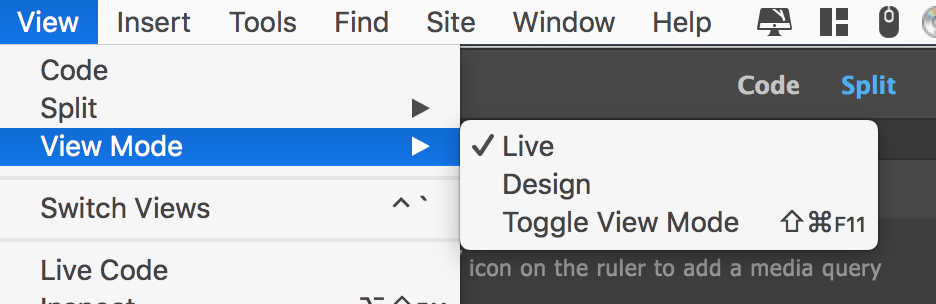
Copy link to clipboard
Copied
First_take, I believe I am facing the same problem you describe. Where did you end up placing your interactive .oam files? I would love to place mine in Portfolio but Portfolio doesn't accept .oam. Muse will accept but is not going to get updates. I also can't code so I am reluctant to use Dreamweaver. I would be curious what you decided.
Get ready! An upgraded Adobe Community experience is coming in January.
Learn more

