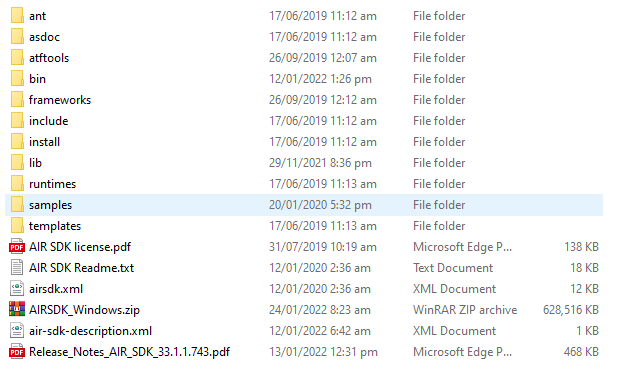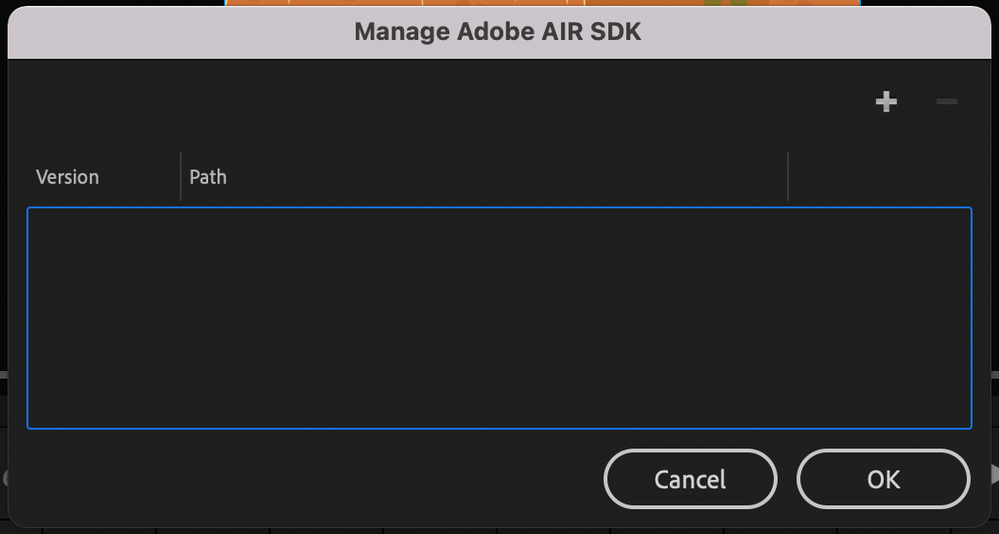- Home
- Animate
- Discussions
- Re: Which File Do I Select To Add The AIR SDK To A...
- Re: Which File Do I Select To Add The AIR SDK To A...
Which File Do I Select To Add The AIR SDK To Adobe Animate?
Copy link to clipboard
Copied
Which File Do I Select To Add The AIR SDK To Adobe Animate?
I'm reading Adobe Animate Classroom In A Book 2021. However, the text book says to select the AIR SDK folder, when I extracted the folder, multiple files, and folders were extracted, not just 1 folder holding everything.
These are the folders that were extracted from the zip file.
Copy link to clipboard
Copied
Hi.
When using the Help > Manage Adobe AIR SDK window, you have to select the folder itself. That is, the folder that contains of these files.
I hope it helps.
Regards,
JC
Copy link to clipboard
Copied
The files don't extract into a folder.
Copy link to clipboard
Copied
All of the files are extracted, and not into a folder.
Copy link to clipboard
Copied
I meant to say, when I extracted the zip file, the files extracted, but not into a folder, so I didn't know what to choose to add it to animate.
Copy link to clipboard
Copied
You must manually create a folder named whatever you like and then put all the files inside of it.
I like to use AIR + version. For example: AIR 33.1.1.674.
Copy link to clipboard
Copied
I tried to get the tutorial to work but the air folder won't open in internet explorer. Even the example file of the final product won't open. So, I've given up now. The setup did not give any errors, within animate.
Copy link to clipboard
Copied
Why are you trying to open the AIR folder in Internet Explorer?
Do mind recording a video of what you're trying do? It would be very helpful.
Find more inspiration, events, and resources on the new Adobe Community
Explore Now