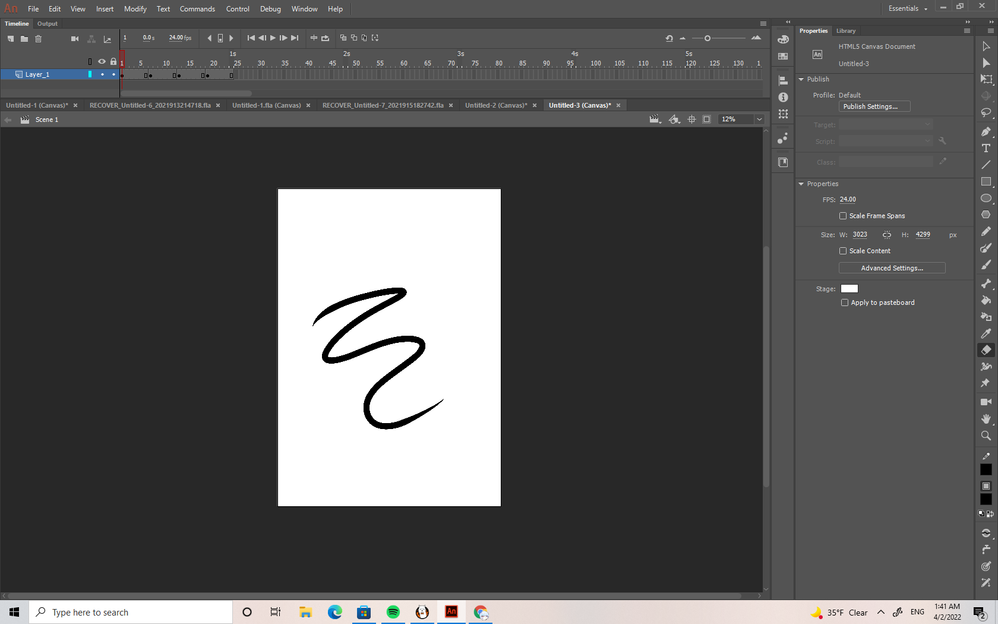Copy link to clipboard
Copied
ok so I'm a bit new to Adobe I used this app for about 6 months but I have a problem,
The animation I import to the stage or time line the first frame is fine but then when it gets to the second and third and continuing the lines get thinner as if something is spreading
Note: I use fire alpaca to animate
Idk what the problem could be the file type or the app??
The first pic is the start of the animation but the second one is like the first pic left marks behind
 1 Correct answer
1 Correct answer
I noticed you are using a Canvas type document - is your final output for HTML5? This may be the issue. I never use Canvas type and just created a new document and imported an image sequence but it didn't populate the timeline. ActionScript type documents will however place each image in a sequence in it's own keyframe. I suspect it's either a bug or at least an inconsistency with document types in Animate.
Copy link to clipboard
Copied
do you see any problems with animate when you draw with the mouse in animate, or you draw in ai and import into animate?
Copy link to clipboard
Copied
After googling "fire alpaca" it would seem you are importing whatever you create in that application as bitmaps to Animate correct?
So frame 1 is fine but then this issue starts in frame 2, 3, etc... correct?
Have you inserted frames to extend the duration on this layer?
Or have you inserted keyframes in each frame on this layer?
Or have you created additional layers and drawen anything on top of the original layer?
Can we get a screenshot of your timeline?
Animator and content creator for Animate CC
Copy link to clipboard
Copied
If your talking about my adobe timeline its down there if im correct
Usually when i import an animation from what i draw on its all on 1 layer but not sure if its normal
Copy link to clipboard
Copied
Whenever an image sequence is imported into Animate, it gets imported with each image in its own keyframe on a single layer.
If you are then drawing over these images, it's really a very good idea to create a new layer (above) the image sequence layer to then draw inside. You never really want to draw over bitmaps all on the same layer - for editing purposes and general file mangement purposes.
Animator and content creator for Animate CC
Copy link to clipboard
Copied
Im wondering if you do vids im a little confused-
Copy link to clipboard
Copied
I can do a video but this is very basic.
You said you animate in a different program and then import into Animate. Then you said you draw over what you imported and all on a single layer.
What you should do is:
Import to Animate your animation.
Create a NEW layer.
Draw on new layer.
Animator and content creator for Animate CC
Copy link to clipboard
Copied
Sorry for the late reply but im still confused like hell i hope im not to annoying with this 😭
Copy link to clipboard
Copied
I noticed you are using a Canvas type document - is your final output for HTML5? This may be the issue. I never use Canvas type and just created a new document and imported an image sequence but it didn't populate the timeline. ActionScript type documents will however place each image in a sequence in it's own keyframe. I suspect it's either a bug or at least an inconsistency with document types in Animate.
Animator and content creator for Animate CC
Copy link to clipboard
Copied
Yesssss i fixed it//it was the type i was usind thank you...marry me... 😭❤
Copy link to clipboard
Copied
HAHAHA!!!!
Animator and content creator for Animate CC
Get ready! An upgraded Adobe Community experience is coming in January.
Learn more