 Adobe Community
Adobe Community
- Home
- Animate
- Discussions
- Why can't I fit my AIR app to the screen of the de...
- Why can't I fit my AIR app to the screen of the de...
Why can't I fit my AIR app to the screen of the device ??
Copy link to clipboard
Copied
Hi all,
I've made some apps on device but it's the first time that I can't make the app fit the screen and I really don't understand why.
I've downloaded an exemple of the game Flappy bird and I would like to play with my device.
Can you help me make the app fit the device screen please ?
Here's my main.as
package{
import citrus.core.starling.StarlingCitrusEngine;
import flash.display.Stage;
import flash.events.*;
import flash.display.StageAlign;
import flash.display.StageScaleMode;
[SWF(frameRate="60")]
public class Main extends StarlingCitrusEngine {
public function Main() {
stage.align = StageAlign.TOP_LEFT;
stage.scaleMode = StageScaleMode.EXACT_FIT;
}
override public function initialize():void {
setUpStarling();
}
//starling is ready, we can load assets
override public function handleStarlingReady():void
{
state = new FlappyBirdGameState();
}
}
}
Here's my FlappyBirdGameState.as :
public function FlappyBirdGameState()
{
super();
}
override public function initialize():void
{
super.initialize();
ce = CitrusEngine.getInstance();
// load assets, then draw screen
loadAssets();
// fly with the spacebar, alternatively
kb = ce.input.keyboard;
kb.addKeyAction("fly", Keyboard.SPACE);
}
private function loadAssets():void {
assets = new AssetManager();
assets.verbose = true;
assets.enqueue(Assets);
assets.loadQueue(function(ratio:Number):void
{
trace("Loading assets, progress:", ratio);
if (ratio == 1.0)
// add game elements
drawScreen();
});
}
private function drawScreen():void
{
var bg:CitrusSprite = new CitrusSprite("bg", {x: 0, y: 0, width: 320, height: 480});
bg.view = new Image(assets.getTexture("bg.png"));
add(bg);
box = new CitrusSprite("box", {x: 40, y: -200, width: 240, height: 200});
box.view = new Image(assets.getTexture("box.png"));
add(box);
textField = new TextField(200, 200, "CLICK TO FLY", "Flappy", 20, Color.NAVY);
textField.x = 60;
textField.y = -200;
addChild(textField);
// box and textField have synced tweens
eaze(box).to(0.4, { y: 150 } );
eaze(textField).to(0.4, { y: 150 } );
ce.stage.addEventListener(MouseEvent.MOUSE_DOWN, start);
function start(e:MouseEvent):void
{
eaze(box).to(0.2, { y: -200 } );
eaze(textField).to(0.2, { y: -200 } );
newGame();
ce.stage.removeEventListener(MouseEvent.MOUSE_DOWN, start);
}
}
public function newGame():void
{
// get a random Y position for first pipe
randomizePipeY();
pipe1 = new CitrusSprite("pipe", {x: 380, y: pipeY, width: 60, height: 160});
pipe1.view = new Image(assets.getTexture("pipe.png"));
add(pipe1);
pipeBoundsTop1 = new Rectangle(0, 0, 50, 355);
pipeBoundsBottom1 = new Rectangle(0, 0, 50, 364);
// get a random Y position for second pipe
randomizePipeY();
pipe2 = new CitrusSprite("pipe2", {x: 620, y: pipeY, width: 60, height: 860});
pipe2.view = new Image(assets.getTexture("pipe.png"));
add(pipe2);
pipeBoundsTop2 = new Rectangle(0, 0, 50, 355);
pipeBoundsBottom2 = new Rectangle(0, 0, 50, 364);
// the character
thing = new CitrusSprite("thing", {x: 100, y: 200, width: 40, height: 50});
thingImage = new Image(assets.getTexture("thing.png"));
thing.view = thingImage;
add(thing);
thingBounds = new Rectangle(0, 0, 35, 45);
ce.stage.addEventListener(MouseEvent.MOUSE_DOWN, fly);
// move box to top
var container:Sprite = view.getArt(box).parent;
container.swapChildren(view.getArt(box) as DisplayObject, view.getArt(pipe1) as DisplayObject);
container.swapChildren(view.getArt(box) as DisplayObject, view.getArt(pipe2) as DisplayObject);
container.swapChildren(view.getArt(box) as DisplayObject, view.getArt(thing) as DisplayObject);
// score text field
scoreText = new TextField(300, 50, "", "Flappy", 20, Color.NAVY);
scoreText.hAlign = "right";
scoreText.x = -10;
scoreText.y = 0;
addChild(scoreText);
// a few more things
clicked = true;
score = 0;
velocity = -7;
}
// click to fly
public function fly(e:MouseEvent):void
{
velocity = -7;
assets.playSound("whoosh");
}
// get a new Y position for a pipe
private function randomizePipeY():void
{
pipeY = new Number(Math.floor(Math.random() * -330) + -40);
}
override public function update(timeDelta:Number):void
{
super.update(timeDelta);
if (clicked)
{
if (!gameOver)
{
// move pipes
pipe1.x -= 2;
pipe2.x -= 2;
}
// after pipes go off screen, move them
if (pipe1.x <= -60)
{
//randomize pipe Y
randomizePipeY();
pipe1.x = 380;
pipe1.y = pipeY;
}
if (pipe2.x <= -60)
{
// randomize pipe Y
randomizePipeY();
pipe2.x = 380;
pipe2.y = pipeY;
}
// fly through a pipe, gain a point
if (pipe1.x == thing.x || pipe2.x == thing.x)
{
score++;
scoreText.text = String(score);
assets.playSound("ding");
}
// spacebar to fly
if (ce.input.justDid("fly"))
{
if (!gameOver)
{
velocity = -7;
assets.playSound("whoosh");
}
}
// character falls with gravity
velocity += gravity;
thing.y += velocity;
// prevent flying through the top and bottom of screen
if (thing.y <= 0)
{
thing.y = 0;
}
if (thing.y >= 430)
{
thing.y = 430;
}
// collision
thingBounds.y = thing.y + 2.5;
thingBounds.x = thing.x + 2.5;
pipeBoundsTop1.x = pipe1.x + 5;
pipeBoundsTop1.y = pipe1.y;
pipeBoundsBottom1.x = pipe1.x + 5;
pipeBoundsBottom1.y = pipe1.y + 495;
pipeBoundsTop2.x = pipe2.x + 5;
pipeBoundsTop2.y = pipe2.y;
pipeBoundsBottom2.x = pipe2.x + 5;
pipeBoundsBottom2.y = pipe2.y + 495;
// lose the game
if (thingBounds.intersects(pipeBoundsTop1) || thingBounds.intersects(pipeBoundsBottom1)
|| thingBounds.intersects(pipeBoundsTop2) || thingBounds.intersects(pipeBoundsBottom2))
{
die();
}
}
}
// death, show score and click to play again
private function die():void
{
if (!gameOver)
{
gameOver = true;
assets.playSound("smack");
ce.stage.removeEventListener(MouseEvent.MOUSE_DOWN, fly);
// prevent clicking briefly to let the player see their score
var t:Timer = new Timer(500, 1);
t.addEventListener(TimerEvent.TIMER_COMPLETE, cont);
t.start();
function cont(e:TimerEvent):void
{
textField.text = "Score: " + score;
scoreText.text = "";
eaze(box).to(0.4, { y: 150 } );
eaze(textField).to(0.4, { y: 150 } );
ce.stage.addEventListener(MouseEvent.MOUSE_DOWN, startOver);
}
}
}
// reset everything, start the game again
private function startOver(e:MouseEvent):void
{
eaze(box).to(0.2, { y: -200 } );
eaze(textField).to(0.2, { y: -200 } );
score = 0;
pipe1.x = 380;
pipe2.x = 620;
thing.x = 100;
thing.y = 200;
velocity = 0;
gravity = 0.4;
gameOver = false;
randomizePipeY();
ce.stage.removeEventListener(MouseEvent.MOUSE_DOWN, startOver);
ce.stage.addEventListener(MouseEvent.MOUSE_DOWN, fly);
}
}
Thanks,
Copy link to clipboard
Copied
use,
stage.displayStage='fullScreen';
Copy link to clipboard
Copied
Weirdly it is not working....
I've tried to put it in the main function... It doesn't work.
Copy link to clipboard
Copied
This works fine on Android for me...
stage.displayState = StageDisplayState.FULL_SCREEN;
stage.scaleMode = StageScaleMode.EXACT_FIT;
Copy link to clipboard
Copied
Yeah, it should. But, weirdly, it's not...
Here's what I see on the device emulator with Adobe Flash Pro :
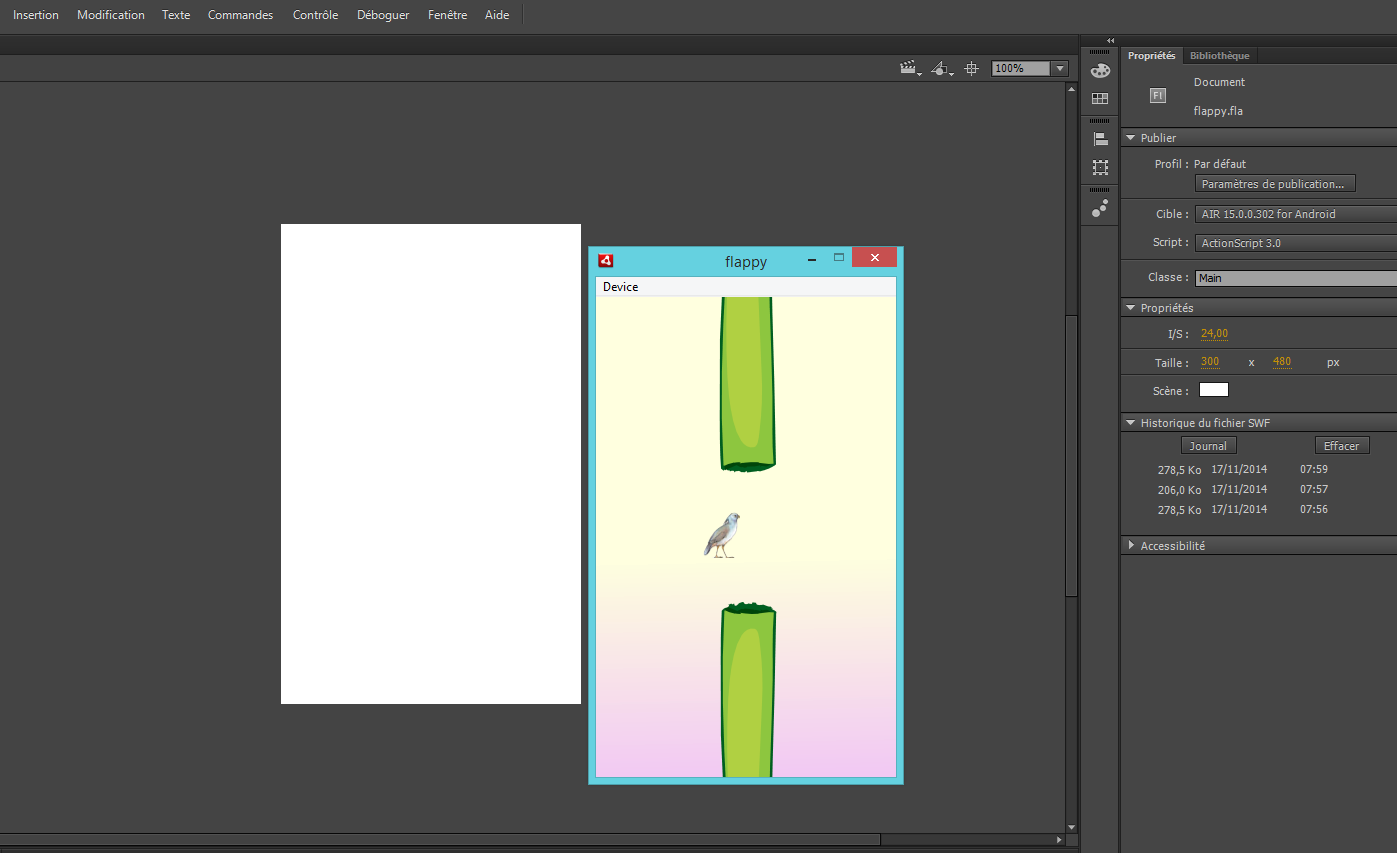
And here's what I see when I install the apk on my Android device :
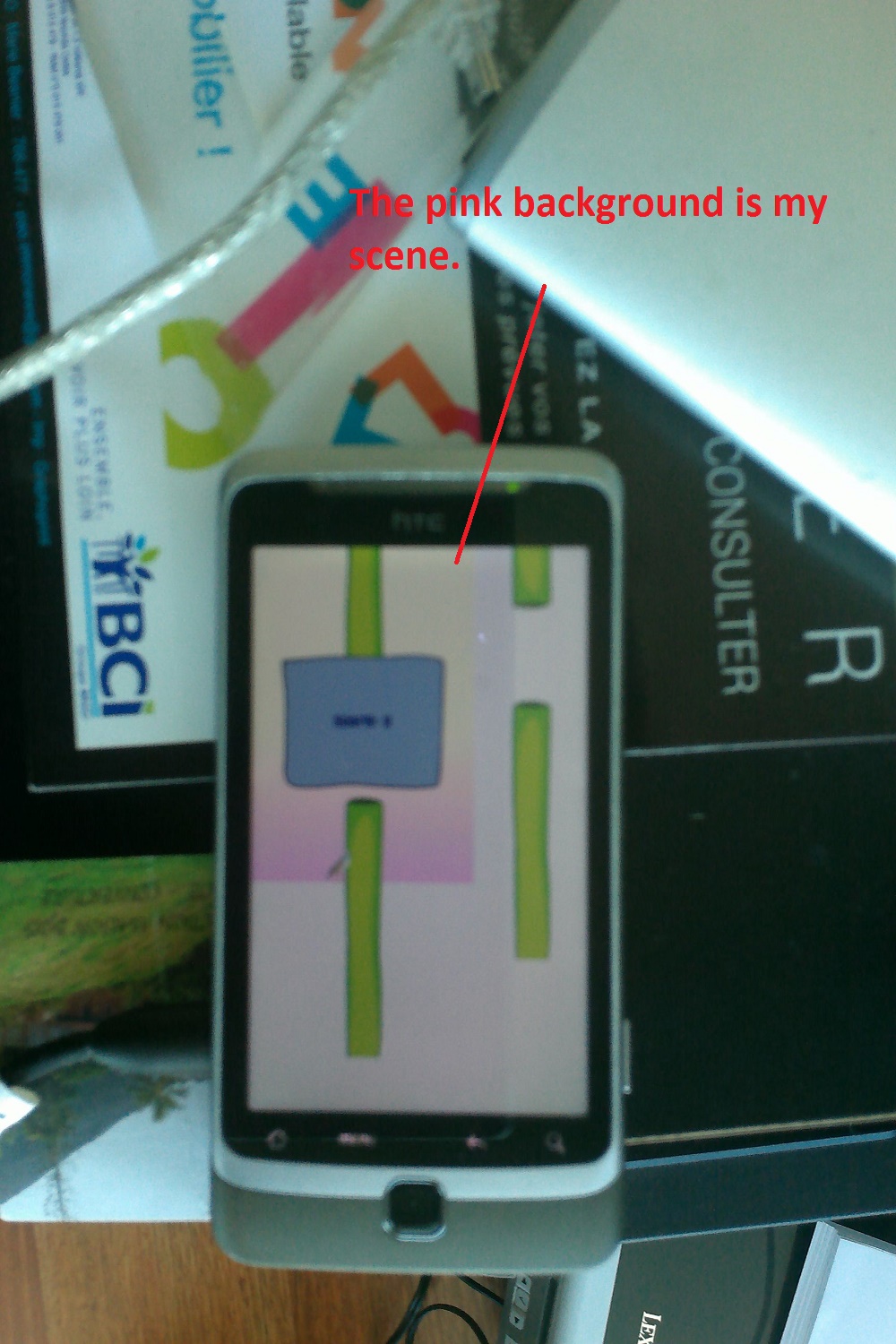
Can't understand why it's happening.
The game was in an example package of the citrus engine : https://drive.google.com/file/d/0B5-MjJcEPm3lMU5jSzB0dDBualk/view?usp=sharing
Copy link to clipboard
Copied
you have objects offstage.
use:
stage.stageWidth=Capabilities.screenResolutionX;
stage.stageHeight=Capabilities.screenResolutionY;
Copy link to clipboard
Copied
Hmm. I've tried :
public function Main() {
stage.stageWidth=Capabilities.screenResolutionX;
stage.stageHeight=Capabilities.screenResolutionY;
stage.displayState = StageDisplayState.FULL_SCREEN;
stage.scaleMode = StageScaleMode.EXACT_FIT;
trace("fullscreen");
}
But it still not on fullscreen mode on my Android device...
Copy link to clipboard
Copied
assuming Main is your document class, try:
public function Main() {
stage.stageWidth=Capabilities.screenResolutionX;
stage.stageHeight=Capabilities.screenResolutionY;
trace("fullscreen");
}
Copy link to clipboard
Copied
Hii kglad.com,
I am really beginner in this field.And i learn lots of about app development with the help of internet.So you understand what is my actual position in ode development.So please help me.
Here is the same problem regarding fit to screen my app.My app is completely ready to upload on different store.But i am also facing this problem "Doesn't fit on different resolution".
App development software is flash cs6. Can you please brief me easily how i resolve this problem.
My email id is 99264mony@gmail.com
