Copy link to clipboard
Copied
Hello all
i have a problem
I'm trying to export from Animate CC to video
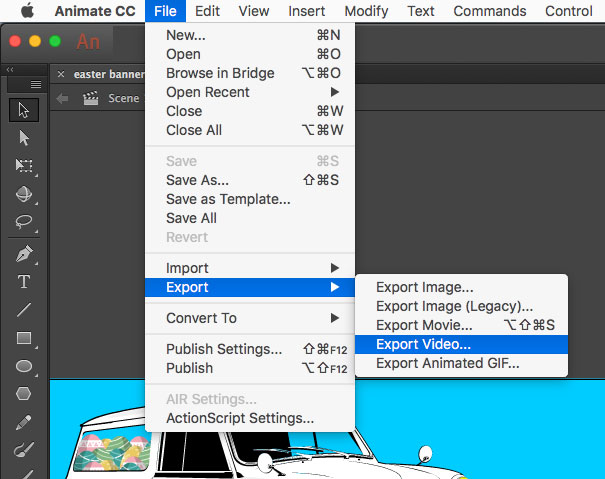
but when i export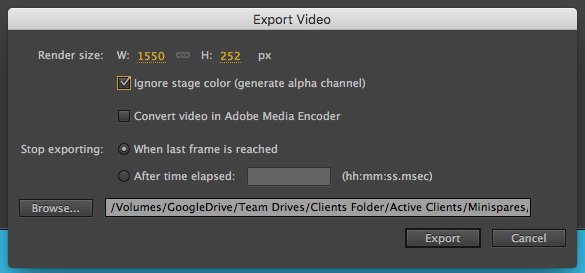
I get his message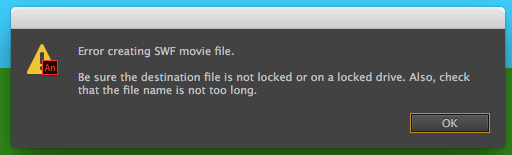 I have had the issue before. with a bigger project. i solved it by converting my project from HTML5 to the old action script 3
I have had the issue before. with a bigger project. i solved it by converting my project from HTML5 to the old action script 3
this animation im trying to export is very simple.....very simple. I have tried the same fix as above but it still will not export.
before you ask
1. yes the destination is not locked
2. the file name is short
3. I can create an SWF file separately but not export as video
4. there is no code in this project, just animation
any help would be greatly appreciated
 1 Correct answer
1 Correct answer
save your fla to a local drive and retry.
Copy link to clipboard
Copied
save your fla to a local drive and retry.
Copy link to clipboard
Copied
Don't export to google drive. Export to your hard drive then load it on google.
Copy link to clipboard
Copied
As other here have said, save as...and locate a folder on your local hard drive. The issue here is, you have opened the FLA from an external or locked or read-only drive that won't allow you to write/save to it. Save locally, export your video file and then copy it to your external drive if necessary.
Animator and content creator for Animate CC


