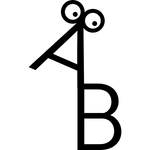Zooming tool update
Copy link to clipboard
Copied
It would be great to simply have the option of draging on screen to zoom in or out.
At the moment the zoom tool is not very friendly.
I know we can use shortcuts but I prefer to zoom to whatever size I need.
Copy link to clipboard
Copied
You can hold down the Command key and use the mouse wheel to zoom in and out. Command key and two finger drag with trackpad works too.
Copy link to clipboard
Copied
Thanks Colin,
I'm working with a Wacom tablet so the mouse is not practical if I have to
go back and forth.
Copy link to clipboard
Copied
Hold down Ctrl+Spacebar to temporarily switch to zoom tool and click and drag to define an area to magnify.
If you need, map this key combination to one of your Wacom side buttons.
Member of the Flanimate Power Tools team - extensions for character animation
Copy link to clipboard
Copied
Yes. This works much better.
On my Mac it's: command+space to switch to the zoom tool.
If I add "option" it then zoom's out.
I mapped it to a button.
Thanks.
Get ready! An upgraded Adobe Community experience is coming in January.
Learn more