BitmapData masking: how to merge 2 alpha channels?
How can I apply an alpha mask from one bitmapdata to another? In other words, I want to merge the alphas, not simply copy one alpha channel to another bitmap.
Here's an illustration:
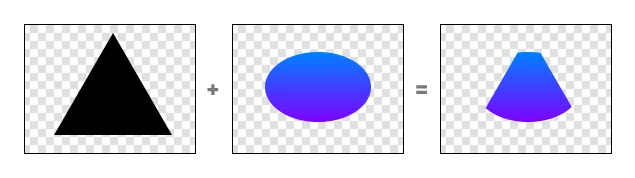
Notice that both the triangle and the ellipse have alpha channels, and the result is an intersection of these alpha channels. The RGB channels from the second image are used, and discarded from the first.
I've looked into using BitmapData/merge(), draw(), copyChannel(), but they don't seem to do what I want. Anyone?
Cheers.
-Aaron
