- Home
- Animate
- Discussions
- Creating an animated screensaver (.scr file) for a...
- Creating an animated screensaver (.scr file) for a...
Creating an animated screensaver (.scr file) for a client
Copy link to clipboard
Copied
Hello all
I've been asked to create an animated screensaver for one of our global clients, this will eventually be put on all their employees PC machines around the world. The screensaver will eventually need to be supplied as a single .scr file, max size 110MB. Two sizes 16:9 and 4:3. I'm working on a Mac using Adobe CC.
The designs have been approved, at present it's in 3 separate pages of an InDesign file. I was intending to create a single animation in Adobe Animate, the background is the same on all 3 'pages', so I was just going to have the background remain the same and then have the information on the 3 different 'pages' fading in and then fading out, one after the other, then fade out at the end (assuming that the .scr file automatically loops the single animation continuously?). I've never created an animated screensaver before so need some help please.
Firstly, is Adobe Animate the programme I should be using to create the file? I've only ever used it to create animated web banners, years ago.
They've asked to approve the file by MP4, I can do this by exporting the animation as an .swf 'video' file and then converting in Media Encoder. I've then been told to use www.instantstorm.com to convert my final .swf file to an .scr file. But I can't download instantstorm as it's only for PCs and not for Macs (although we have PCs in the office), so I could possibly hop onto a PC here to do the conversion.
If Adobe Animate is the way to go, how long should the animation be? At present I've set up my animation at 24 fps and it's 15 seconds long start to finish but it's quite quick. Also do I need to apply a loop or will the final .scr file just loop constantly as a screensaver?
Do I do 3 separate animated .swf files for each of the 3 'pages' and then convert the 3 into a single .scr file that will automatically rotate the 3 to create a single screensaver?
Apologies, this is all very new to me, so any help would be much appreciated.
Many thanks
Copy link to clipboard
Copied
I think you are approaching this backwards. See what the screensaver software supports first and then choose the tool to design the animations off of that. Also - if building any software for a Windows machine - I would encourage the purchase of a Windows machine else testing is going to be a horror-show. Same goes for Windows people testing on macOS.
Copy link to clipboard
Copied
Here's what the client supplied in terms of specs:
- For proof checking the files should be an MP4
- There should two versions 4:3 and 16:9
- Resolution:
16:9, 1080x920
4:3, 1024x768 - http://www.instantstorm.com/ can be used to combine SWF files into an SCR file
- Final screensaver needs to be an .scr file. ONLY ONE FILE
- The SCR file size should be a max of 110MB
I know I can create SWF files using Adobe Animate so that is why I'm using it, I know I can also import a SWF file to MP4 too. I just need to know the best way I can get the SWF file to an SCR file. We do have PCs here, so I could download Instant Storm on the PC and convert the SWF from there, hopefully! I just need to supply them the SCR file.
I wondered if anyone had used Animate to create a screensaver before, how long should the animation be etc. and anything else to bear in mind while exporting it etc.
Copy link to clipboard
Copied
JosephLabrecque wrote
Also - if building any software for a Windows machine - I would encourage the purchase of a Windows machine else testing is going to be a horror-show.
He shouldn't need a whole new machine. x86 Macs can natively run Windows just fine.
Copy link to clipboard
Copied
A long time ago we did it in with Flash, still I think you could do it in Actionscript 3, then in Publish settings you can select Mac/Win projector
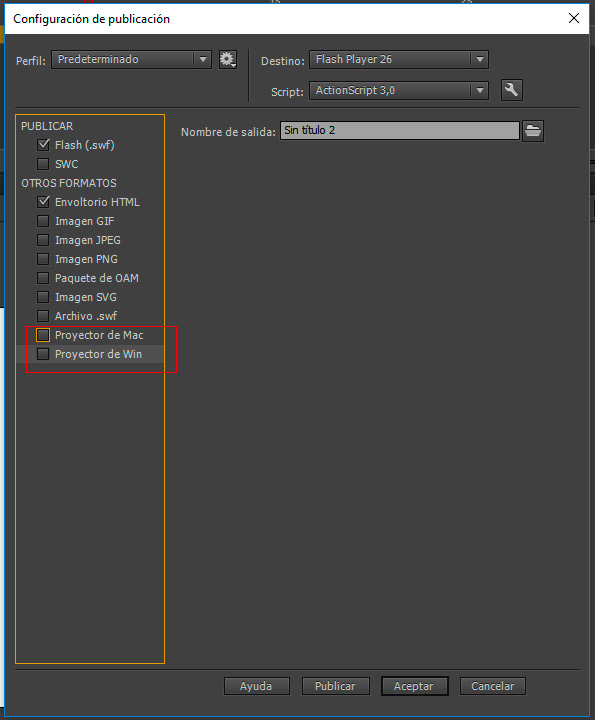
Find more inspiration, events, and resources on the new Adobe Community
Explore Now