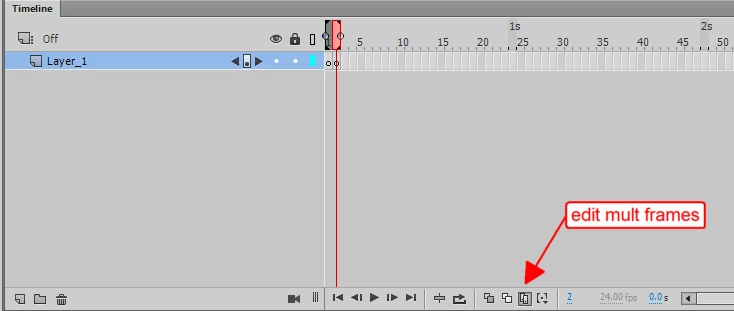Delete Pencil Lines on Multiple Frames Simultaneously
I am shading characters. I draw them in line, duplicate the layer, color the bottom layer; then I draw the shadow shapes in pencil, use the paint bucket with semi transparent (alpha) color to fill in the shadow areas. Currently I have to go through to select and delete the pencil lines in each frame individually; I hope there is someway to consolidate this step. My best guess is, if I use a tagged swatch for the pencil lines, is there a way to delete all of a tagged swatch? I tried to lower the alpha of the tagged swatch but it didn't effect the pencil lines of the swatched color.
If the above is confusing: basically i want to delete a single color (or all pencil tool marks) from multiple frames simultaneously.
I will mark any answer that resolves my issue as correct. Thank you for your help!