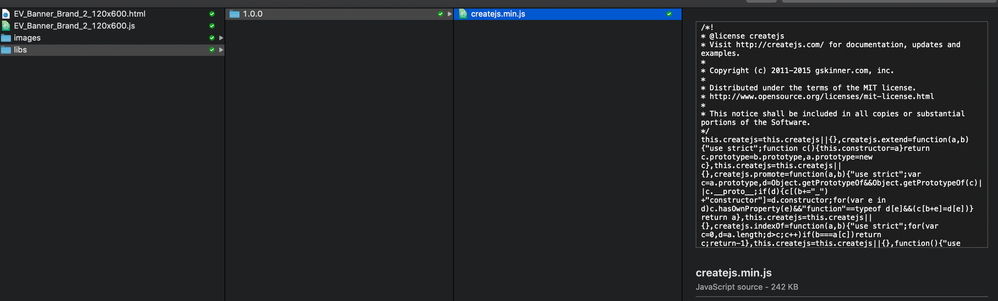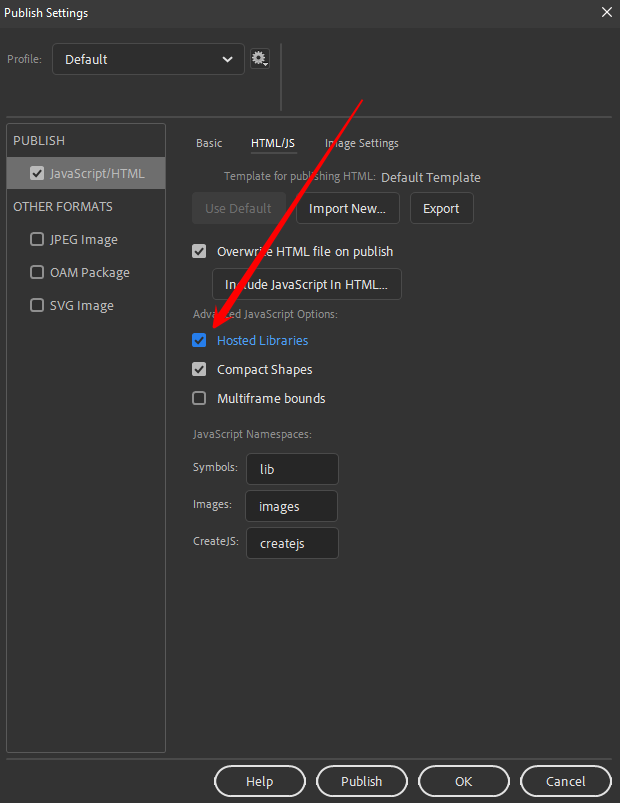Exporting for Google Ads
Copy link to clipboard
Copied
Hello!
It has been a few years since I have worked in Animate, in particular to export digital banners for Google Ads. I know the file weight restrictions are very low and I though I had everything set up the way I did in the past to make this work, however I am getting a really heavy file called "createjs.min.js" on export. This is coming in around 240K itself, pushing me way over the limit.
Anyone know a work around to either remove OR at best significatly reduce this size of this?
I have attached a screen shot of the file in my browser.
Thanks!
Nick
Copy link to clipboard
Copied
that file does not need to be part of your package and should be hosted, <script src="https://code.createjs.com/1.0.0/createjs.min.js"></script>
to automate that, open your file>publish settings>html/js>enable hosted libraries
and republish. it will be easier if you create a new folder to save your fla and publish in, so you don't confuse the old files with the new ones.
Copy link to clipboard
Copied
Hi, not OP, but looking for the same answer. I've tried to publish without hosting the createjs.min.js file and get this error through the html5 validator:
You can only reference files found in your uploaded .ZIP file, and the file listed above is not found there. To continue, remove any references in your HTML file to assets found outside of the .ZIP file.
The asset listed in the error message cannot be found in your .ZIP file. You will also need to remove any references to that file. The only allowed external references are the following:
Google Fonts
Google-hosted jQuery
More details:
URL_FETCH_NOT_ALLOWED: https://code.createjs.com/1.0.0/createjs.min.js
Screen shot attached
Copy link to clipboard
Copied
then download the createjs min file (https://code.createjs.com/1.0.0/createjs.min.js), change the src in the createjs script tag* in your html file and add createjs.min.js to your zip package,
but it add about 240kb to your package.
*<script src="https://code.createjs.com/1.0.0/createjs.min.js"></script>
Copy link to clipboard
Copied
Right, so that's what I've been doing. However doing that makes the entire zip package over 150kb, which I can no longer use to validate. And linking it gives me the error I uploaded above. I've optimized all of my images down as much as I can, but it's still over 150kb with the js file included (My entire zip file without the js file is 101kb).
Is there any way for me to reduce the size or optimize the coding of the createjs.min.js file to help me bring down the overall size of the zip file?
Copy link to clipboard
Copied
no.
i'd recommend rebuilding your ad by hand or using another app.
Copy link to clipboard
Copied
I'm running into the same problem. How can we keep the whole thing under 150 k, Google's limit, when the
createjs.min.js file is over 240 k?
Copy link to clipboard
Copied
Aha! I found it. Replace the script file calling the creatjs.min.js with this: <script src="https://s0.2mdn.net/ads/studio/cached_libs/createjs_2019.11.15_min.js"></script>
Get ready! An upgraded Adobe Community experience is coming in January.
Learn more