- Home
- Animate
- Discussions
- How do you make a draggable object? (in html5 canv...
- How do you make a draggable object? (in html5 canv...
Copy link to clipboard
Copied
Nothing fancy.
Can someone please help me make a rectangle that a user can click on and move it around.
And it stays where the user moved it after they stop moving it.
That's it.
Reading other tutorials, this appears to require either learning spanish, or getting a degree in computer science.
I've just spent 4 hours trying to figure this out, and I am about to give up.
 1 Correct answer
1 Correct answer
Hi.
Supposing:
- It's HTML5 Canvas;
- The Transformation Point of the rec is at the center;
- The rec is in the main timeline...
... this code should do the job:
var root = this;
var rec = root.rec;
createjs.Touch.enable(stage);
rec.on("mousedown", function(e)
{
e.currentTarget.offsetX = stage.mouseX / stage.scaleX - e.currentTarget.x;
e.currentTarget.offsetY = stage.mouseY / stage.scaleY - e.currentTarget.y;
});
rec.on("pressmove", function(e)
{
e.currentTarget.x = stage.mouseX / stagCopy link to clipboard
Copied
Hi.
Supposing:
- It's HTML5 Canvas;
- The Transformation Point of the rec is at the center;
- The rec is in the main timeline...
... this code should do the job:
var root = this;
var rec = root.rec;
createjs.Touch.enable(stage);
rec.on("mousedown", function(e)
{
e.currentTarget.offsetX = stage.mouseX / stage.scaleX - e.currentTarget.x;
e.currentTarget.offsetY = stage.mouseY / stage.scaleY - e.currentTarget.y;
});
rec.on("pressmove", function(e)
{
e.currentTarget.x = stage.mouseX / stage.scaleX - e.currentTarget.offsetX;
e.currentTarget.y = stage.mouseY / stage.scaleY - e.currentTarget.offsetY;
});
Please let us know.
Regards,
JC
Copy link to clipboard
Copied
It worked!
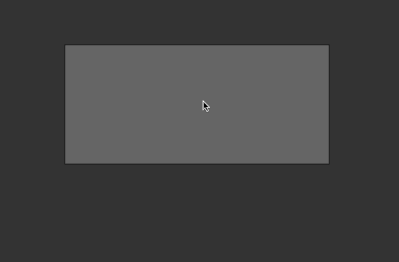
This is perfect, so many ideas!
Thank you!
Copy link to clipboard
Copied
Amazing! You're welcome!
And thanks for the preview!
Regards,
JC
Copy link to clipboard
Copied
Hello,
This code works very well but why doesn't the touch function work?
I made a copy and paste and it doesn't work on a tablet.
I'm a beginner and I don't understand how createjs.Touch.enable(stage) works;
Thank you for all your answers.
Get ready! An upgraded Adobe Community experience is coming in January.
Learn more