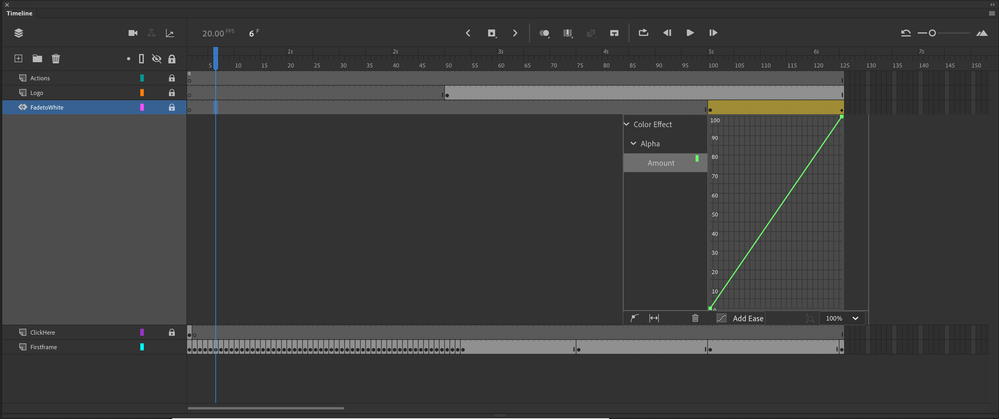Turn on suggestions
Auto-suggest helps you quickly narrow down your search results by suggesting possible matches as you type.
Exit
- Home
- Animate
- Discussions
- How to collapse timeline layer in Adobe Animate
- How to collapse timeline layer in Adobe Animate
0
How to collapse timeline layer in Adobe Animate
Community Beginner
,
/t5/animate-discussions/how-to-collapse-timeline-layer-in-adobe-animate/td-p/10991344
Mar 19, 2020
Mar 19, 2020
Copy link to clipboard
Copied
I'm new to Animate. While working, I did something and the third layer in the timeline opened up as shown below....
How do you make the third timeline layer collapse back to a single line layers like the other layers?
Community guidelines
Be kind and respectful, give credit to the original source of content, and search for duplicates before posting.
Learn more
LEGEND
,
LATEST
/t5/animate-discussions/how-to-collapse-timeline-layer-in-adobe-animate/m-p/10991512#M202317
Mar 19, 2020
Mar 19, 2020
Copy link to clipboard
Copied
You double-clicked a motion tween. Just right-click on it and uncheck Refine Motion Tween.
Then delete the motion tween and promise to never use motion tweens again. Classic tweens work perfectly well for nearly everything, and they're exponentially easier to deal with.
Community guidelines
Be kind and respectful, give credit to the original source of content, and search for duplicates before posting.
Learn more
Find more inspiration, events, and resources on the new Adobe Community
Explore Now
Copyright © 2025 Adobe. All rights reserved.