- Home
- Animate
- Discussions
- Keyframe labels from Adobe Animate to After Effect...
- Keyframe labels from Adobe Animate to After Effect...
Keyframe labels from Adobe Animate to After Effects
Copy link to clipboard
Copied
I'm trying to create a notes layer in Adobe Animate which breaks down a song into lyrics which can be used for syncing visuals in a storyboard workflow. I'm creating a keyframe on the notes layer, then creating a label for that keyframe. I'd then like to import that Animate file into After Effects and retain the lyric notes layer. The notes layer and audio track is showing up in After Effects, but not the keyframe labels on the notes layer. Is it possible for this notes layer to successfully translate over to After Effects, without having to recreate it? I've tried saving the file as ActionScript 3.0 and HTML5 Canvas. Both failed to reveal the keyframe labels in After Effects. Currently using Adobe Animate CC 19.1 and After Effects CC 16.1 on a Mac.
Copy link to clipboard
Copied
Frame labels exist for use by the gotoAndStop/gotoAndPlay commands. You're trying to use frame labels for something they weren't designed for.
The best I can recommend is instead of frame labels, just type your notes into off-stage textfields.
Copy link to clipboard
Copied
Thanks for chiming in Clay. Sorry, I'm brand new to Adobe Animate. What are off-stage text fields? See attached image for what I'm doing in Animate. The keyframe labels work quite well, except for moving them into After Effects. 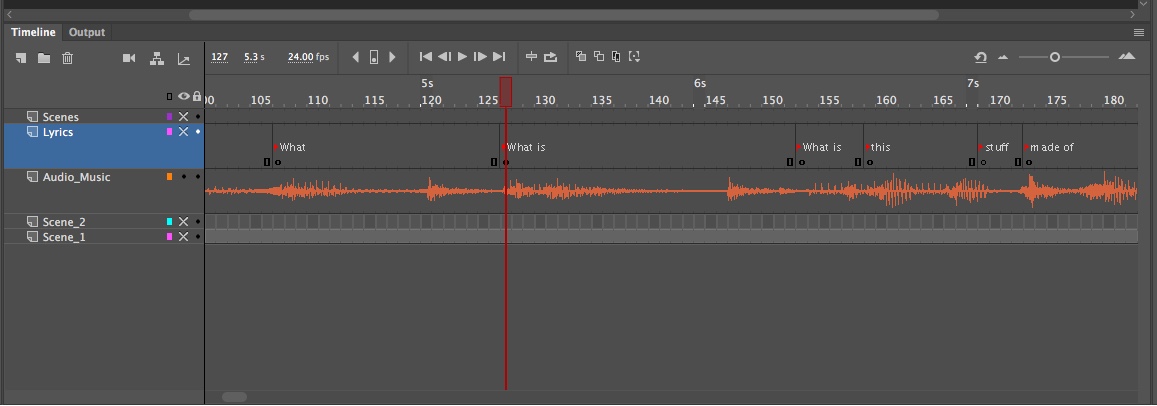
Copy link to clipboard
Copied
scottiewattiedoodoo wrote
The keyframe labels work quite well, except for moving them into After Effects.
In other words, they don't work well.
As for off-stage text fields, I don't know how to make that any more self-explanatory than it already is. Put your notes in text fields that are off the visible stage. Assuming text objects import into After Effects, that should work. And assuming AE allows you to view objects that are outside the stage boundaries. If not you'll just have to put them on the visible stage and hide that layer when exporting.
Find more inspiration, events, and resources on the new Adobe Community
Explore Now