Copy link to clipboard
Copied
I'm stuck on an issue regarding publishing to javascript.
I have an old animate app I created months ago. In this old app, when I publish, it exports my layers as javascript objects:
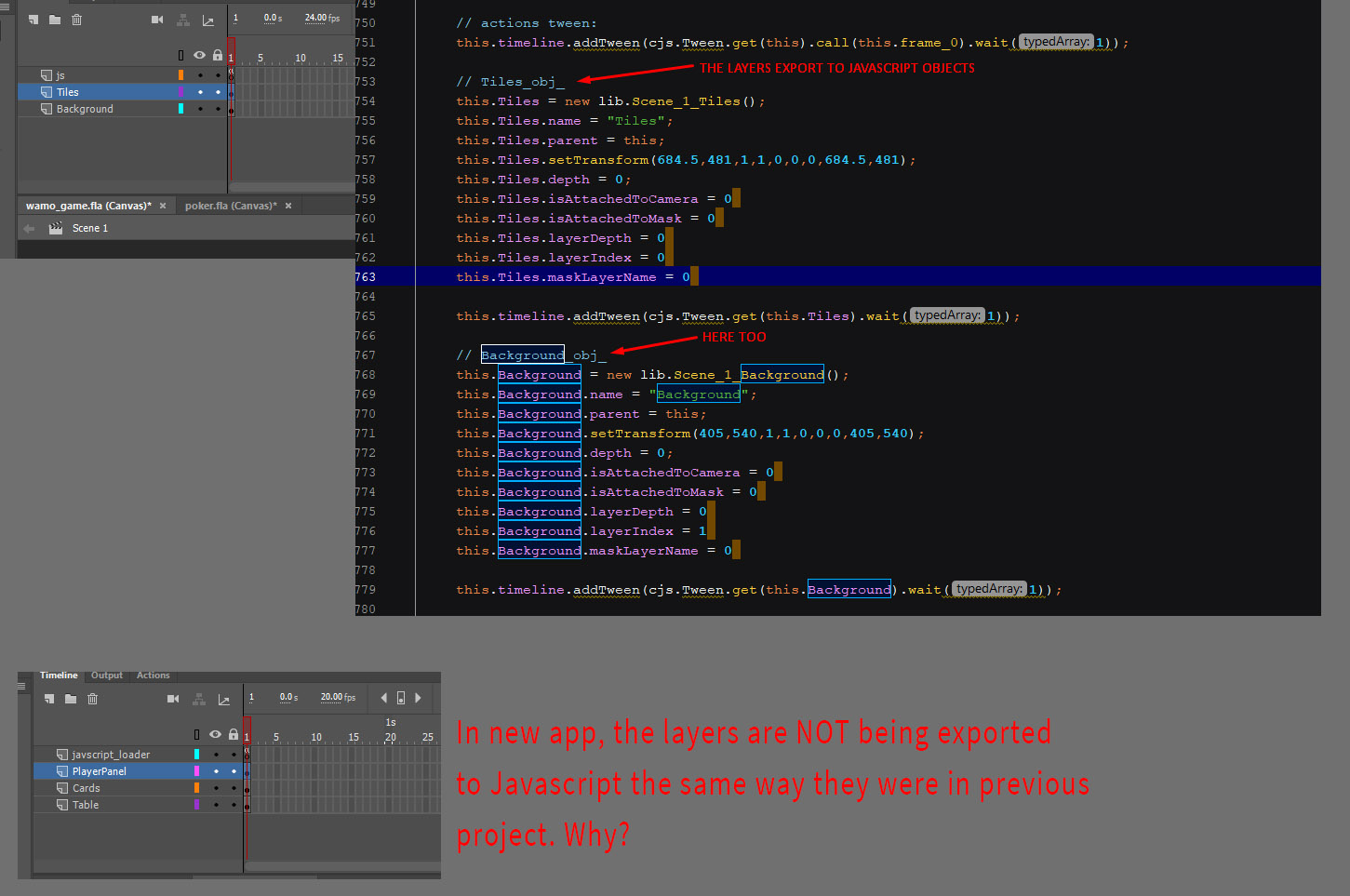
I simply don't understand why my old project exports the Layers "Tiles" and "Background" to JS.
But my new project does not! Why?
 1 Correct answer
1 Correct answer
advanced layers must no longer convert layers to objects.
Copy link to clipboard
Copied
i don't see a problem in your screenshot. what problem do you see when testing?
Copy link to clipboard
Copied
The problem, as stated in the screenshot, is the new project is NOT exporting the layers as js objects, unlike the top example where it is.
Copy link to clipboard
Copied
So, it gets even worse. As a test, I decided to re-publish my old app from months ago. It's checked in to a code repository, so I have high confidence nothing has changed.
However, when I published it again, it ALSO does not export the layers as objects. What the heck changed in Animate?
Why are layers not being exported as objects I can reference in code any longer? This totally broke my old projects.
Copy link to clipboard
Copied
advanced layers must no longer convert layers to objects.
Copy link to clipboard
Copied
It's strange that those layers wouldn't export as objects anymore, especially after you made sure that Advanced Layers was enabled.
Copy link to clipboard
Copied
I would love to see some/any documentation on this.
Having learned many programming languages, I have to say...the docs for Adobe Animate/HTML 5 apps is some of the very worst and most incomplete I've ever seen. The CreateJS docs are good. But the Adobe docs are simply awful.
Copy link to clipboard
Copied
i agree with that.
