 Adobe Community
Adobe Community
Missing layers in Adobe Animate?
Copy link to clipboard
Copied
I was working on a video for school and i recently saved it and opened again. But when i opened, I only see 2 layers of drawings ( i probably had more than 10). But when go to "Test" I can see all the progress I had made before ( the video is playing and the work I did before I closed and opened it again is still there) but I am unable to edit any of it as the layers that I was working on is not there.
Copy link to clipboard
Copied
they are probably in a folder, check.
if you don't understand that, attach a screenshot showing all the layers on the problematic timeline.
Copy link to clipboard
Copied
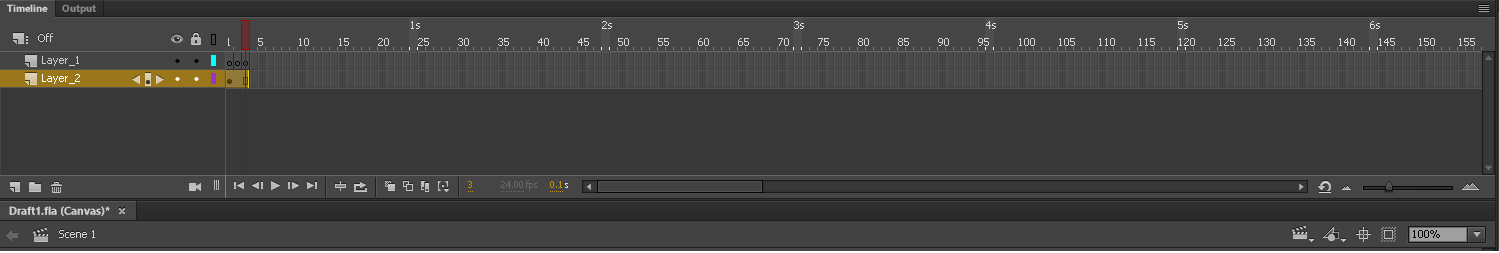
i've also had around 30 frames or so, but it has now been reduced to 3.
Copy link to clipboard
Copied
what you test that you see more than 2 main timeline layers and more than 3 main timeline frames?
Copy link to clipboard
Copied
when i do ctrl + enter, it plays in my web browser as a mp4. I can see all the work I've done before, including more frames and the layers.
Copy link to clipboard
Copied
Did you by any chance have advanced layers on the first time?
Copy link to clipboard
Copied
i'm not sure what that is, as this is my 2nd project im working on. If I did end up using that, is there nay way to undo it?
Copy link to clipboard
Copied
In your image you can see the off button on the left at the top of the timeline layers. If you hover over the icon you can see the tip text about it. You can turn the advanced layers on and off depending what your project requires.
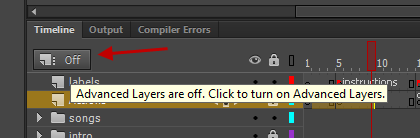
Copy link to clipboard
Copied
turning it on or off didn't do anything ![]()
Copy link to clipboard
Copied
Probably as KGLAD suggested, place a copy of your files in a cloud somewhere and either post the link here or PM the link to one of us (if you do not want to make it public) so we can check your file.
Copy link to clipboard
Copied
arunesha95013795 wrote
when i do ctrl + enter, it plays in my web browser as a mp4.
No, it doesn't.
Copy link to clipboard
Copied
upload your fla to a file server and post a link.
Copy link to clipboard
Copied
Copy link to clipboard
Copied
look in "trace image". are those your layers and frames:
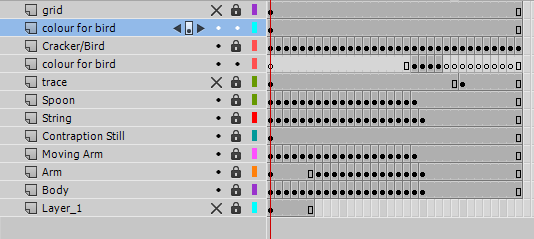
Copy link to clipboard
Copied
yessss!!! how did you do that? thank you so much!
Copy link to clipboard
Copied
in your library, double click trace image.
Copy link to clipboard
Copied
It seems like everything is in the symbol traceimage. Double click on it and you will see your work.
Copy link to clipboard
Copied
thank you so much for helping me
Copy link to clipboard
Copied
you're welcome.
Copy link to clipboard
Copied
Welcome. Seems like we both answered at the same time.

