Motion Tween not working
Copy link to clipboard
Copied


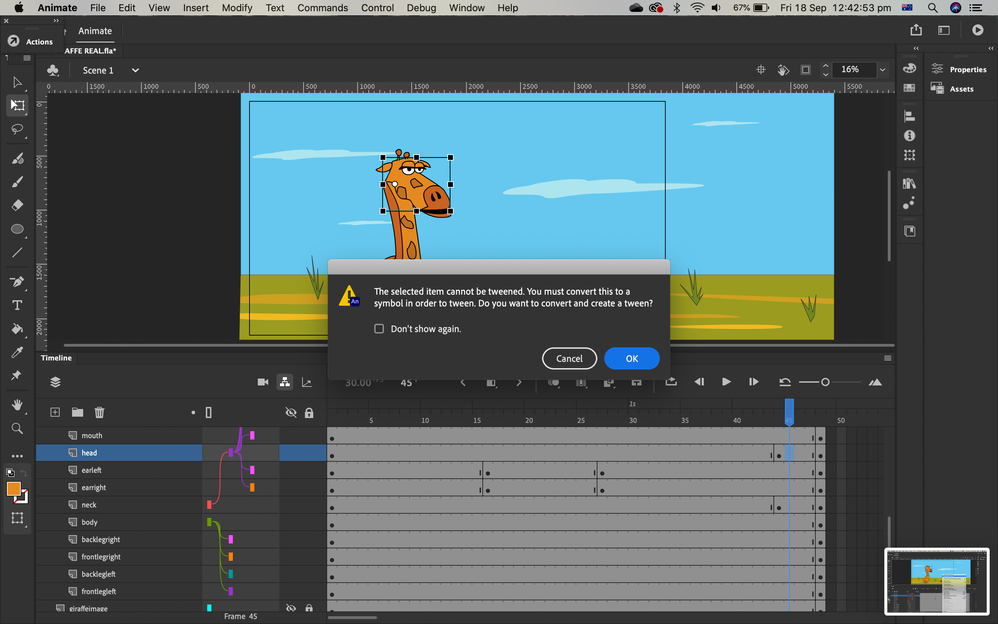

Copy link to clipboard
Copied
I don't know how to help but good luck 😃👍
Copy link to clipboard
Copied
Hi mate,
First - use Classic tweens instead of Motion.
Second - make keyframes for all elements, not just the head.
Third - nest the facial features inside the head.
Fourth - there are better rigging/posing systems, namely Smart Magnet Rigs.
Here is an in-depth article how to rig your characters.
Good luck!
Member of the Flanimate Power Tools team - extensions for character animation
Copy link to clipboard
Copied
Some of what Nick said may not apply. You're doing AS3 and not Canvas, so Motion tweens should be ok. You're using layer parenting, which is an alternative way of working, rather that putting symbols inside other symbols.
Main thing that seems wrong is that motion tweens need things to be symbols. When it asks you if you want it to be a symbol, yes, you do.
Copy link to clipboard
Copied
Hey
I've converted all the parts into symbols and it still gave that pop up message. And when I pressed ok to that pop up message it still distorts.
Thanks for your help though
Get ready! An upgraded Adobe Community experience is coming in January.
Learn more