Copy link to clipboard
Copied
I Am working on an Interactive activity using HTML canvas that requires a box to write a paragraph answer to a specific question. I have tried using the text input component built into animate but it only seems to work on one line and carries on beyond the boundaries of the box. Is there a way to make the box multi-line and return to the following line when it hits the edge? I am a beginner to html and cant figure this out.
 1 Correct answer
1 Correct answer
You can't do what you want using the input component. To do multi-line input you have to use a textarea, which is a different HTML element.
If you're willing to roll your own solution, the approach in this thread may work for you:
Dynamic Text Field in Animate CC Version 18 Build 107 aon Mac
Copy link to clipboard
Copied
Found a discussion on Stack Overflow that could provide you with insights.
actionscript 3 - How do I make a TextField multiline? - Stack Overflow
Copy link to clipboard
Copied
You can't do what you want using the input component. To do multi-line input you have to use a textarea, which is a different HTML element.
If you're willing to roll your own solution, the approach in this thread may work for you:
Dynamic Text Field in Animate CC Version 18 Build 107 aon Mac
Copy link to clipboard
Copied
people write share help me so much thanks every one
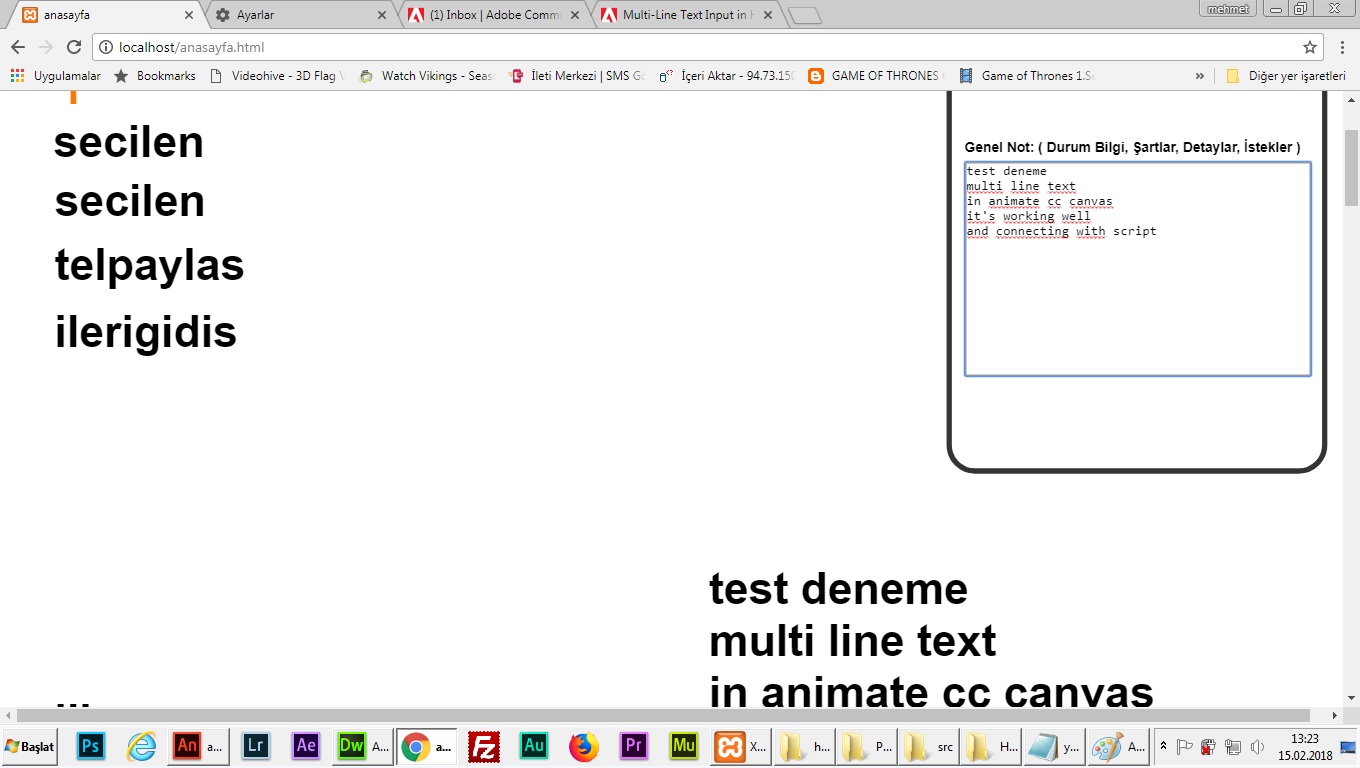
here you can find detail.
