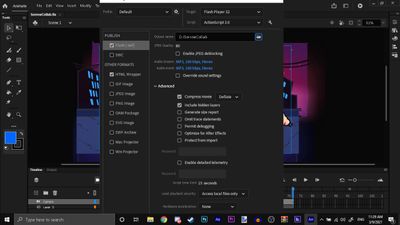Copy link to clipboard
Copied
so I've been using Adobe Animate for a short while now, and for the first time today when i tried to export "Video/Media" it said "Error creating SWF movie file. Be sure the destination file is not locked or on a locked drive. Also, check that the file name is not too long." any help on what's wrong because i have no clue.
 1 Correct answer
1 Correct answer
I figured this out, so if anyone else is having the same problem, make sure that under publish settings the file directory for publishing matches your final export file directory 🙂
Copy link to clipboard
Copied
I figured this out, so if anyone else is having the same problem, make sure that under publish settings the file directory for publishing matches your final export file directory 🙂
Copy link to clipboard
Copied
Yeah so thanks but im havking a serious issue that i dont know how to resolve:
The window wont fit the screen and i cant save the changes.
Get ready! An upgraded Adobe Community experience is coming in January.
Learn more