 Adobe Community
Adobe Community
Turn on suggestions
Auto-suggest helps you quickly narrow down your search results by suggesting possible matches as you type.
Exit
- Home
- Animate
- Discussions
- Reset Camera to Default Position and Scale
- Reset Camera to Default Position and Scale
0
Explorer
,
/t5/animate-discussions/reset-camera-to-default-position-and-scale/td-p/10546539
Jun 05, 2019
Jun 05, 2019
Copy link to clipboard
Copied
Hello. How do you reset the camera in Adobe Animate to its defualt position and scale?
Community guidelines
Be kind and respectful, give credit to the original source of content, and search for duplicates before posting.
Learn more
 1 Correct answer
1 Correct answer
Community Expert
,
Jun 05, 2019
Jun 05, 2019
Hi.
Select the Camera Tool (C) and in the Properties Panel click the circular arrow buttons to the left of the Position field and the Zoom field under the Camera properties section.
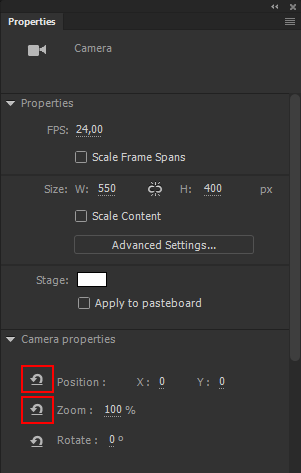
Regards,
JC
Community Expert
,
LATEST
/t5/animate-discussions/reset-camera-to-default-position-and-scale/m-p/10546540#M195206
Jun 05, 2019
Jun 05, 2019
Copy link to clipboard
Copied
Hi.
Select the Camera Tool (C) and in the Properties Panel click the circular arrow buttons to the left of the Position field and the Zoom field under the Camera properties section.
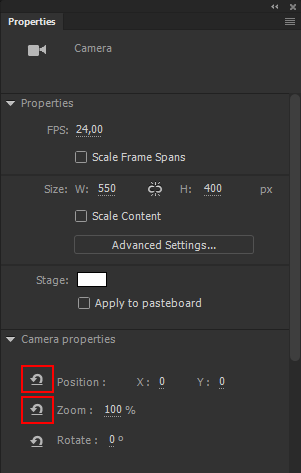
Regards,
JC
Community guidelines
Be kind and respectful, give credit to the original source of content, and search for duplicates before posting.
Learn more
Copyright © 2024 Adobe. All rights reserved.

