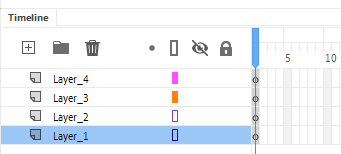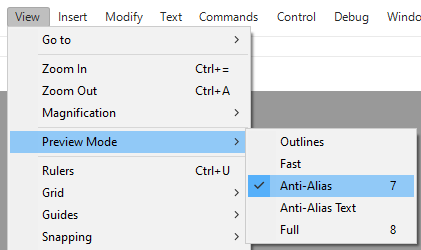Adobe Community
Adobe Community
- Home
- Animate
- Discussions
- Simple question: setting up a project
- Simple question: setting up a project
Simple question: setting up a project
Copy link to clipboard
Copied
Hi, I'm new to Animate. I've done the hands on bouncing ball tutorial, however when I set up a new project I can't do same things I can do in the tutorial (I'm assuming the settings are different).
I cannot change the color of the background (when I do it changes color in the timeline but not the workspace.
If I draw in the work space, I see the outlines of my lines (as if my work is hidden under a layer), but can't see the actuall linework itself.
Same thing if I try to import a bitmap (the square shape of the bitmap is visible, but the image on it is not).
All of the above I have no problem implementing in the bouncing ball hands on tutorial built into the latest versio of Animate.
My question is this: how do I set up the project so it has the same settings as the tutorial project.
Thanks in advance.
Copy link to clipboard
Copied
Hi mate,
There can be two reasons for the outline view:
1. You have enabled outline view for one or more layers. This is done by clicking on the little rectangle next to the layer name. It has to be a solid colour to not show outlines.
In the picture below the bottom two layers are in outline mode.
2. Your Preview Mode is set to Outlines and everything is displayed in that way.
Check the View menu > Preview Mode and make sure it is set to Anti-Alias.
Finally, here are some tutorials and articles that should help you getting to know the workspace:
https://helpx.adobe.com/animate/tutorials.html
Member of the Flanimate Power Tools team - extensions for character animation