 Adobe Community
Adobe Community
Copy link to clipboard
Copied
Hello,
When I preview the timeline it is slower than the actual 24fps frame rate. I tried changing FPS in the properties to 29.97, 30, 60, hell I even tried 120 just to see what would happen, and it was still slower. My project file 13 total seconds (+/-310 total frames). I've got 10 symbols in the library, nothing crazy within them.
Playback needs to be faithful to the timeline, dependable and reliable when creating 2D animation, so please fix this ASAP.
Adobe geniusususss: What gives man?
 1 Correct answer
1 Correct answer
If you are playing your movie from the controls on the timeline you will almost never see the playback at the correct frame rate. Use Test... Movie... from the Control menu to test your movie at the frame rate that you set.
Copy link to clipboard
Copied
these are user to user forums.
and the problem could be anything from your computer hardware to what you're doing in animate.
Copy link to clipboard
Copied
Thanks for reaching out kglad,
Computer hardware is 2018 iMac 3.6 ghz intel core i7 - the works. What I'm doing is very basic frame by frame animation. One character, 2 limbs typing on desk.
Copy link to clipboard
Copied
no it's the problem with the app, thanks really
Copy link to clipboard
Copied
I'm using Animate v19.1 build 349 - latest and greatest
Copy link to clipboard
Copied
upload your fla and post a link.
Copy link to clipboard
Copied
If you are playing your movie from the controls on the timeline you will almost never see the playback at the correct frame rate. Use Test... Movie... from the Control menu to test your movie at the frame rate that you set.
Copy link to clipboard
Copied
That does suck though. I'm used to animating in After Effects and a few other programmes, and you've always got the option to render and preview. This seems like a really annoying way to animate
Copy link to clipboard
Copied
One thing worth noting is, if the Free Transform tool is selected during playback, you will always see a very noticeable slow playback speed. I always have to remember to select the Selection (black arrow) tool before playback. Also go to View > Preview Mode > Fast to give your video card a little help rendering on the fly...
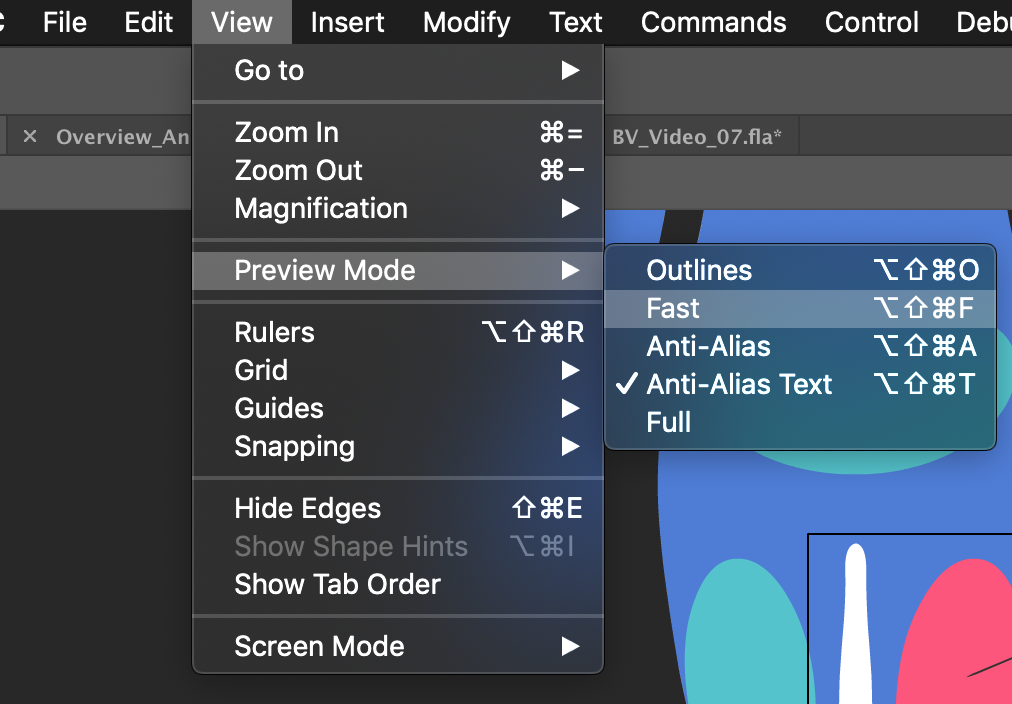
Animator and content creator for Animate CC
Copy link to clipboard
Copied
Preview fast didnt help me either. Im also doing very simple one layer 15 frame animation of simple shapes and getting a lag at 3 frames when i loop my timeline. My workflow has always been animate loop animate loop.. to have to go up into the menue because theres not even a hotkey to preview animation if thats the only way to get propper playback. This isnt the preferred way to animate. Drawing frame by frame is tedious enouh. I would have thought that a vector based animation app espesially from adobe would know that this probably the worst flow for an animator. Please fix this. I like animate but if this is the way it is now ill be moving over (and im sure many others) to toon boom or something else thank you.
Copy link to clipboard
Copied
Apologize for your experience. I suggest sharing your feedback with the team using this link http://adobe.ly/1Ov9omX
Thanks,
Preran
Copy link to clipboard
Copied
why don't Adobe team members do it themselvese? too much to ask? these issues are not specific to a computer, lots of people are having those and there seem to ne no one in Adobe who looks into this stuff, it's been like this for YEARS as many other issuaes with illustarotor etc. since you are here reading these comments you could bring it up to a proper person in the company...
Copy link to clipboard
Copied
This exactly describes my issue too. Looping playback at 12 FPS, the playback head "sticks" at frame 2 *regardless* of what's in the timeline. Even if you only have a single layer with a blank keyframe, playback delays at exactly frame 2 of the loop. Issue seems to have appeared around v 19 update.
Copy link to clipboard
Copied
Same Issue here, playback ALWAYS lags at the 3rd frame, whether it's looped or not. When it's not looped it lags ath the 3rd frame of the project, but if I have the loop enabled it lags at the third frame of the looped part, and because of that it's hard to estimate if the loop works or not.
Copy link to clipboard
Copied
If you zoom way out, it might play just fine without having to Test Movie. It's not a great fix because the stage look so small, but it works on my machine.
Copy link to clipboard
Copied
well,, that worked - at least 1 useful answer - thanks!. hower you off course want to see it in 100% view.
this issue is one of many redicules issues with adobe apps that no one seems to care about, can't they just have a designer there with an avarage computer that would tell them about all these?
Copy link to clipboard
Copied
sorry if i'm late to this discussion, but i found the setting in the tiny timeline menu at the far top right of the timeline. select Match FPS.
Copy link to clipboard
Copied
cool, it did make it better in terms of the overal rythm but it's still jumpy on the Tweens, the tweens are the main issue (besides the Animate team off course 😞 zooming out get you the most realistic result just in small
Copy link to clipboard
Copied
Make sure the Free Transform tool is NOT selected during playback. For some reason playback crawls significantly when it's selected. Also go to View > Preview Mode to select a different setting (might help).
Animator and content creator for Animate CC
Copy link to clipboard
Copied
it's totally an issue, it's like the whole feature is actually useless if it doesn't play in the propper rate, u just have to save as a movie (also flash player preview sucks btw(
it lags on the claasic tween, always
and there's a couple of slightly helful replies here about the soom and "match FPS" thanks




