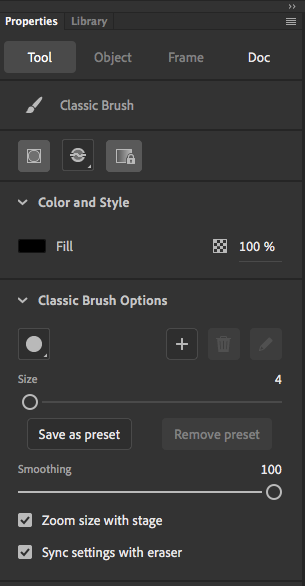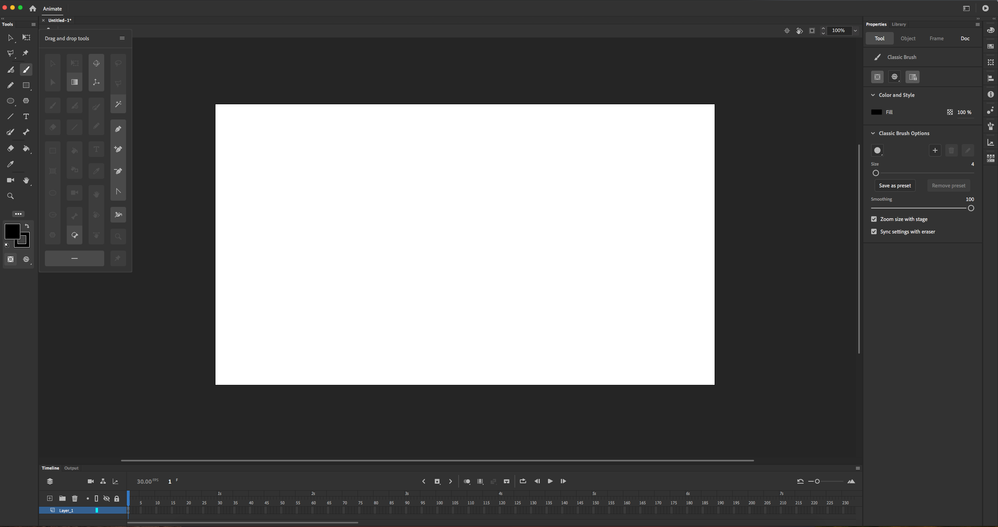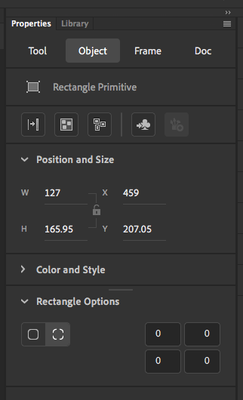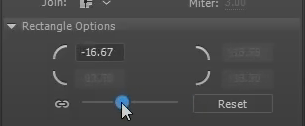Adobe Community
Adobe Community
Copy link to clipboard
Copied
Hi,
Every tutorial I watch has the brush tool with size and min size properties.
I downloaded Animate yesterday and i can only find 'classic brush'. It doesn't have the min size property.
The more I watch tutorials on your website the more I notice is missing.
I've tried beginner and expert preferences and every workspace type.
I've attached some pictures to show what I mean.
Please help!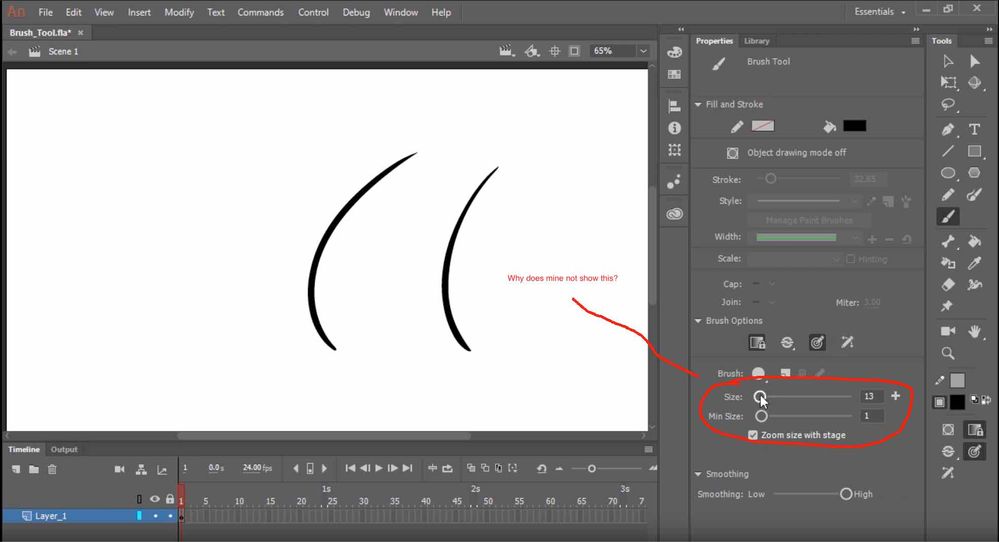
 1 Correct answer
1 Correct answer
What are you drawing with, mate?
If you don't have a pressure sensitive drawing device you probably will not have the variation option.
Copy link to clipboard
Copied
What are you drawing with, mate?
If you don't have a pressure sensitive drawing device you probably will not have the variation option.
Member of the Flanimate Power Tools team - extensions for character animation
Copy link to clipboard
Copied
That makes complete sense.
Sorry feel a bit foolish now.
There are other things though.
For example, in the properties for primitive rectangle, I don't see the very useful link button and slider.
Copy link to clipboard
Copied
Hi again, mate,
Huge changes of the interface were introduced with Animate 2020.
While a few of them are welcome and good, too many are just formalistic and dysfunctional. It is a pretty bad and unpleasant release to work with. Possibly some of the omissions will be fixed next year; probably some polish will be added, but you are right - the lock is a ridiculously overlooked and important feature that is not present.
If you ask me there are many more and much worse things about this UI.
If you feel like it, you can install Animate 19.2.1 alongside 20.0.2, just as a separate install and use that one to compare and also while doing tutorials as it will match much more closely what you see in the demonstrations.
For a longtime user the changes are frustrating because or worse ergonomics, but one can easily find where the things were moved, because they know what they are looking for.
For a novice this mismatch between documentation and reality must be maddening and very discouraging. I have seen several very angry posts here because of this.
Member of the Flanimate Power Tools team - extensions for character animation
Copy link to clipboard
Copied
Ah that's a shame!
I'll give 19.2.1 a go.
Thanks so much for you help!