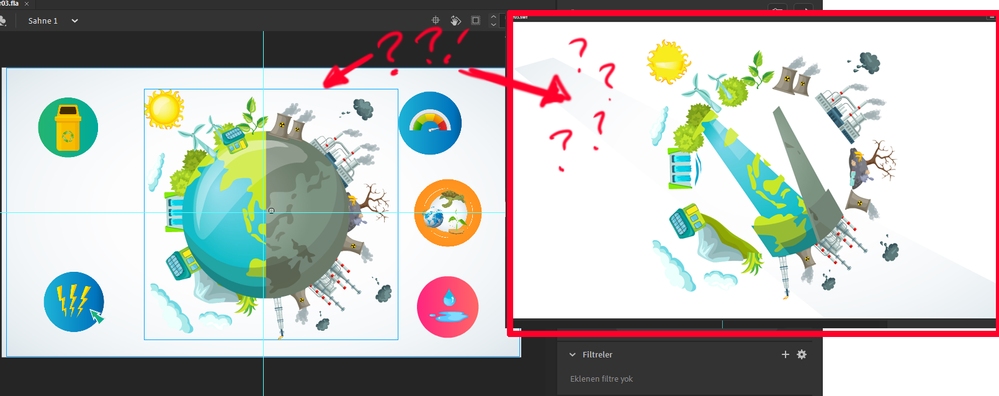Adobe Community
Adobe Community
vectors get corrupted when i export
Copy link to clipboard
Copied
when i export the video i can't export it as it appears on the screen, all the hours i spent on a video wasted, it's a two minute video and no vectors are showing
Copy link to clipboard
Copied
I logged in with a wrong account, this is my correct account, is there a solution to this problem? it only fixes when i png the vectors
Copy link to clipboard
Copied
Are these imported vectors or drawn with Animate? Sometimes imported vectors are grouped or have masks, strokes and gradients not fully compatible with Animate. Could you share the FLA with a file sharing service like Google Drive or WeTransfer to check more in detail?
Copy link to clipboard
Copied
Copy link to clipboard
Copied
Found the issue, it's a camera bug.
Ok first off your work is amazing, as far as explainer videos go this is top tier. I can tell you spent a lot of effort making this and it shows.
So how to fix this? Just delete the camera layer and every shape and symbol will render properly, luckily you have no keyframes there so it should have zero effect on your animation.
If you have the time please report the bug here, the current built-in camera causes more problems than it solves; Adobe should take a real deep look into it and test the feature properly: https://www.adobe.com/products/wishform.html