Learn Series Part 13: How to use Dynamic link between Premiere Pro and Audition

This is a part of the ongoing Learn series with Mike Russell which will help you get started with Adobe Audition. We've some interesting articles & videos coming up weekly where we will talk about the tools, workflow & some really cool effects. Let us know how you use Audition & what you want to learn about Adobe Audition. We're here to help.


In this video, you will learn how to send individual clips or the entire sequence from Premiere Pro to Audition to batch process multiple files, adjust loudness, fine-tune the audio of your project and then deliver the finished audio back to Premiere Pro. The Dynamic link workflow using multitrack allows you to seamlessly move back and forth between Premiere Pro and Audition in case you want to re-edit the audio.
0:25 - Playback of audio in Adobe Premiere Pro
0:44 - Editing a specific piece of audio in Adobe Audition
1:03 - Making changes to audio in Adobe Audition
1:53 - Save in Adobe Audition - Dynamic Link updates Premiere Pro
2:30 - Undo changes and update in Premiere Pro
2:52 - Editing a whole sequence of audio in Adobe Audition multitrack
3:14 - Settings for audio sequence editing
3:33 - Editing video audio in the Adobe Audition multitrack
4:15 - Getting the sequence audio back into Premiere Pro
5:00 - Choosing where to place audio inside Premiere Pro
5:19 - Edit original multitrack from Premiere Pro
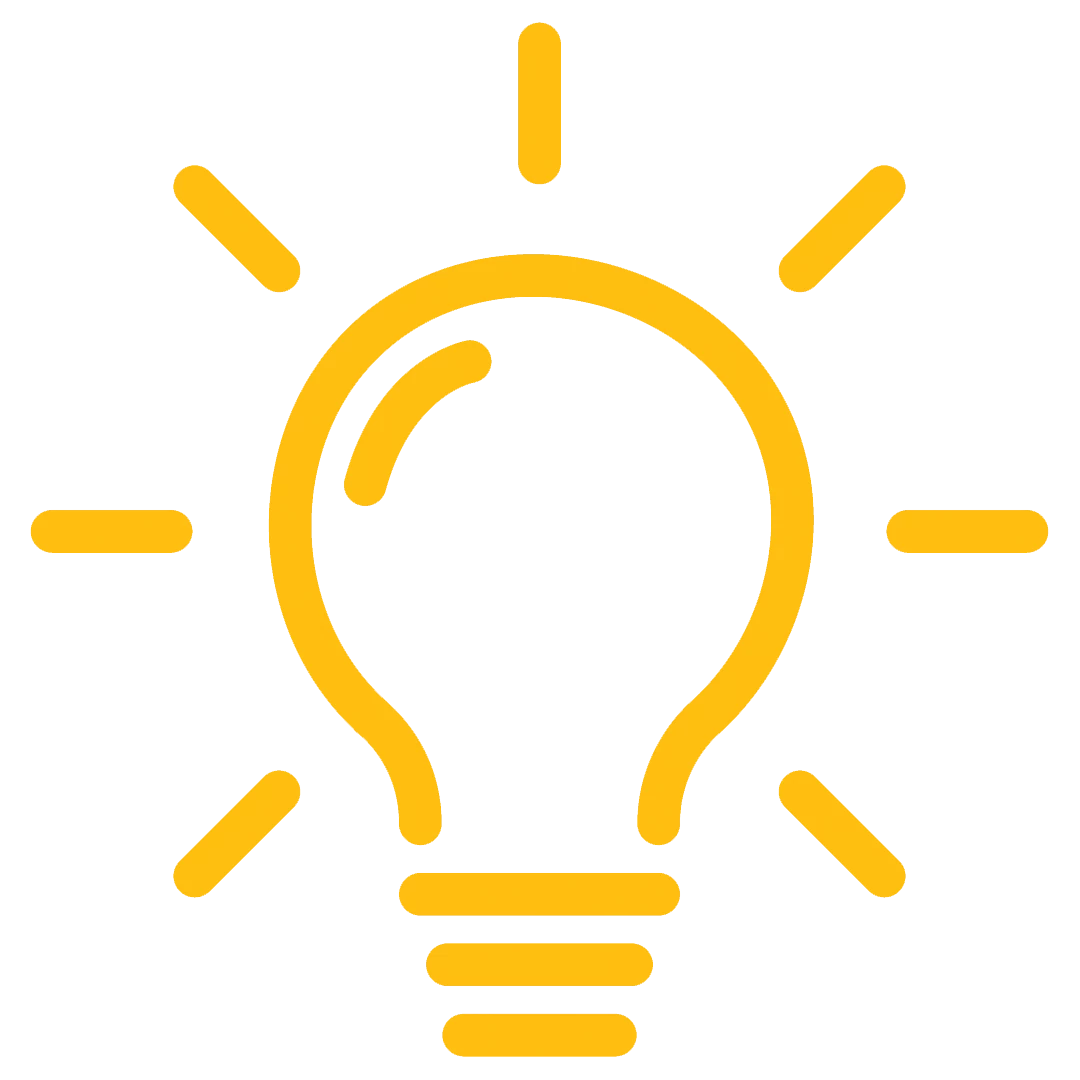
Pro tip
Sending a clip to Audition lets you render the clip's audio data to do more advanced audio editing in Audition's Wave Editor.
Sending a sequence to Audition transfers the full fidelity of your composition keeping keyframes, effects, Essential Sound settings, markers, and metadata intact. Sending a sequence lets you do further refinement, mixing and advanced composition in Audition's Multitrack Editor.
Learn more about
Editing audio of your Premiere Pro project in Audition
Export a multitrack mix to Premiere Pro
Hope it helps in understanding the Dynamic link workflow between Premiere Pro and Audition. Refer to this page to explore the other videos of this series. Let us know if you have any questions.


