 Adobe Community
Adobe Community
- Home
- Business Catalyst (read-only)
- Discussions
- Re: Coming Soon page shows up instead of my homepa...
- Re: Coming Soon page shows up instead of my homepa...
Copy link to clipboard
Copied
I have created a website in Muse and published it to Business Catalyst site, but when i go on the link it just shows the coming soon page.
what do i need to do?
 1 Correct answer
1 Correct answer
Hi
Please check this thread
Re: How to change the first page that opens up in browser
Let me know if you still have any question.
Copy link to clipboard
Copied
Hello,
You will have to contact whoever you registered your domain name with for that. You have to set that where you purchased your domain name. It isn't something that is done in Business Catalyst or any Adobe products.
Below links might help you.
With Hosting Mail on BC as well: Add a domain name to your site using the BC DNS service
Host Mail on your own server (I recommend): Add a domain name to your site using an external DNS service
Regards,
Ankush
Copy link to clipboard
Copied
I have tried the links you suggested in helping me sort it out, but i continue to get the same page.
Is there anything else i can try?
Thanks
Shane
Copy link to clipboard
Copied
So there might be some technical issue in the backend which can be checked by the Business Catalyst team directly through online chat.
Use this link - Business Catalyst Support.
Regards,
Ankush
Copy link to clipboard
Copied
The link just takes me to the help & support home page for business catalyst? How do i do the online chat?
Thanks
Shane
Copy link to clipboard
Copied
You should see "contact support" option over there. Please click on it and you will be able connected to them.

Regards,
Ankush
Copy link to clipboard
Copied
On mine it doesn't show that option
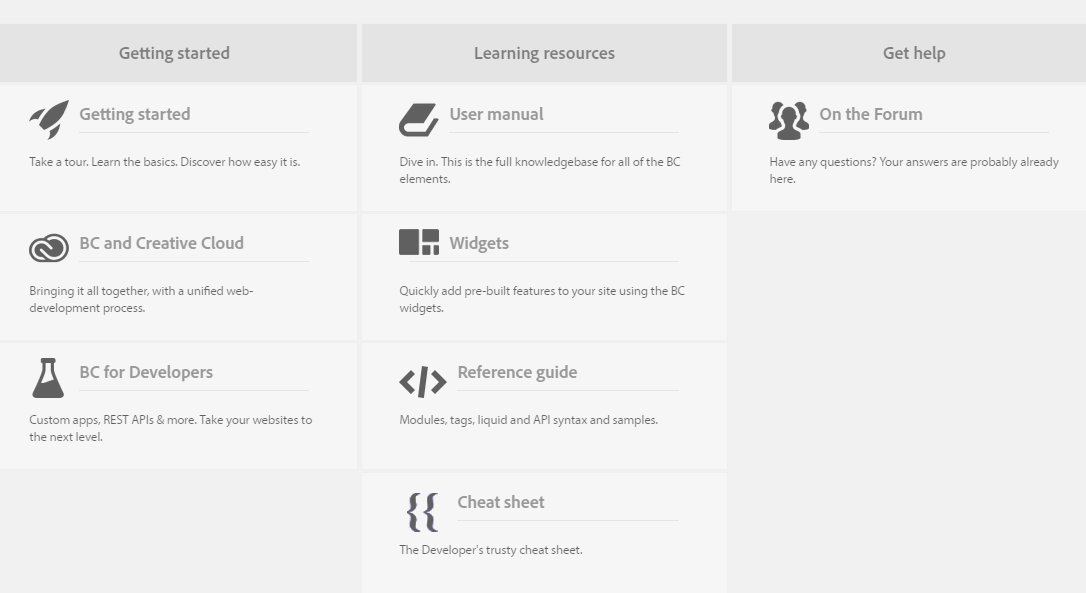
Copy link to clipboard
Copied
Moving this thread to Business Catalyst forums so the experts out there can try helping you out.
Copy link to clipboard
Copied
Hi
Please check this thread
Re: How to change the first page that opens up in browser
Let me know if you still have any question.
Copy link to clipboard
Copied
Once i get on to the site domain part of admin console, how do i the uncheck the coming soon page as the other forum suggests?
Copy link to clipboard
Copied
Click on Edit, next to domain, change the page with your page. Click save.
