 Adobe Community
Adobe Community
- Home
- Business Catalyst (read-only)
- Discussions
- Re: File manager not showing up in "in browser edi...
- Re: File manager not showing up in "in browser edi...
Copy link to clipboard
Copied
Hi
I am developing a site inside Muse, and publish it to BC. I want it setup, so that the client can do basic editing, and this include uploading PDF's and link them on a page.
I found this in the help section on how to upload files to my BC site:
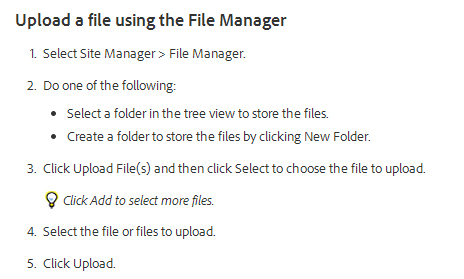
When I go to the site manager of my site, it looks like this:
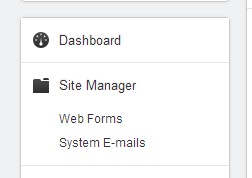
I have tried two different BC sites, and no luck.
Could someone please tell me what I am doing wrong here?
Thanks in advance.
Ulf
 1 Correct answer
1 Correct answer
Hey Ulf, For upgrading the site , it would be Site Settings > Site Management > Upgrade
Thanks,
Sanjit
Copy link to clipboard
Copied
Option to enable editing is in the site settings
Copy link to clipboard
Copied
Thanks Liam
I have enabeled in browser editing inside the site properties in Muse, and I can edit the site on-line inside BC, I just cannot upload files.
If I go to BC and create a new site via a template, I get the file manager, so it is available, just not for the sites I upload via "publish" in Muse
Ulf
Copy link to clipboard
Copied
What Plan is the site on?
Copy link to clipboard
Copied
Well, Liam, that might be the issue, because the site is on the ones included in the Adobe CC subscription, and they might not include this feature.
In this case, how would you upgrade an existing site plan?
Thanks.
Ulf
Copy link to clipboard
Copied
The site plan actually says "Web hosting" and I cannot find any where to upgrade to WebBasic+ for example.
Thanks
Ulf
Copy link to clipboard
Copied
Hey Ulf, For upgrading the site , it would be Site Settings > Site Management > Upgrade
Thanks,
Sanjit
Copy link to clipboard
Copied
Thanks Sanjit ![]()
Found it.
Ulf
