Copy link to clipboard
Copied
Boy this is turning out to be a pain...
Here's what I'm trying to do:
Migrate a site from a US datacentre - to the Australian one.
I'm following this guide: http://kb.worldsecuresystems.com/203/bc_2038.html
When it comes to migrating webapps, on this guide: http://kb.worldsecuresystems.com/208/bc_2080.html
It has this image:
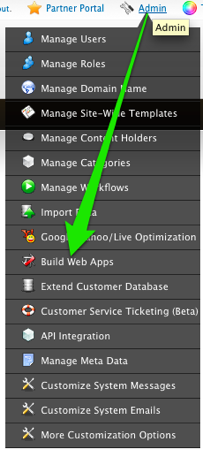
But on the admin I'm using it has this in the same location:
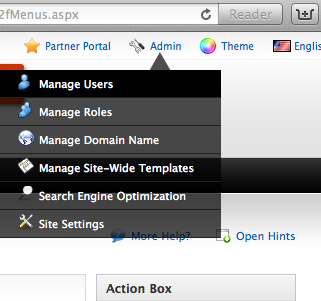
I'm logged in as the admin, where can i adjust settings to "see" everything like an admin should?
Or is it a case of "this depends on what hosting account" the site is running?
 1 Correct answer
1 Correct answer
You got it. Web Apps requires the eCommerce Hosting.
Copy link to clipboard
Copied
You got it. Web Apps requires the eCommerce Hosting.
Copy link to clipboard
Copied
Generally as a rule, I create every site with all the options and then if they aren't needed I just select a lower plan when going live. You don't run into these little 'gotchas'.
Copy link to clipboard
Copied
Very very good Idea Brad - tick all the boxes when creating - then when going live "downgrade" it.
Do you have to do that via adobe support (get them to do it), or can you do it when you take it live?
I've never taken a BC site live (yet) - wanting to get this one up!! 🙂
Copy link to clipboard
Copied
Do you have to do that via adobe support (get them to do it), or can you do it when you take it live?
You can do it yourself with no support needed. I just like to build them with all the tools available just in case. Way easier to downgrade at going live stage than it is to upgrade during development. Actually once it is live it is easy to upgrade it to eComm as well.
Copy link to clipboard
Copied
Oh boy... This becomes more fun by the minute... 🙂
It really shouldn't be this difficult to migrate a site? Yizers!
Copy link to clipboard
Copied
FYI: I can see the full menu only when I'm logged into my partner site... But the web apps I'm trying to migrate belong to a template, on another BC site.
Copy link to clipboard
Copied
Yes, your partner site is the full eCommerce package so you would see it there.
Copy link to clipboard
Copied
Brad,
Can you think of the problems with downgrading. You should know them ![]() leave you to put those down as they are important
leave you to put those down as they are important ![]()
Copy link to clipboard
Copied
Not sure what you are getting at Liam? I have never experienced any issues downgrading a site at going live stage. As long as the package you select supports everything you used in the site.
For example, if you use web apps, even though you can downgrade it, you won't have access to the tools for them in the admin. But if you create a site at eComm level and you end up not using any web apps or ecommerce for example I have never had a problem downgrading at time to go live.
A lot easier than trying to upgrade a site that hasn't gone live if original scope didn't call for web apps but then client decided he wanted something you need web apps for you have the tools already to build it.
But as I say, if the plan you downgrade to supports what you actually have on the site, I have never run across any known issues.
Copy link to clipboard
Copied
I think it should be made known that if you're editing a template (e.g. from BCgurus) and you a) want to edit a menu, or b) want to simply edit a web app, you MUST select a higher hosting plan to begin with.
These templates come loaded with things you can't edit (as an admin) if the hosting plan is too low.
