New admin screen
Copy link to clipboard
Copied
I just logged in to edit a clients site and noticed a huge change in the layout.
Do clients see the plan type they are on or is it just the partner/developer????
Or maybe it just the screen for web basics not sure..
Copy link to clipboard
Copied
Hi there,
your clients won't see the site plan. This is intended only for partners. As I can see this is a webBasics/webBasics+ site.
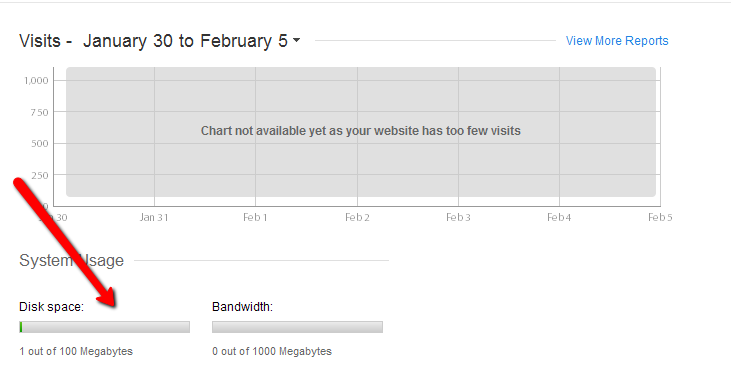
Thanks,
Dragos M. Product Manager Adobe Business Catalyst
Copy link to clipboard
Copied
Seriously all my sites look totally different. I'll have to post a screen shop when I can get back in the office.
Copy link to clipboard
Copied
that's not true... i logged in as a client ans I DO SEE THE PLAN... PLEASE FIX THIS AND ALSO THE LEARN MORE with that QUESTION MARK NEXT TO IT WHAT IS TAKE YOU TO THE PRICING PAGE OF BC!
Copy link to clipboard
Copied
Hi all,
Nova is right.
@Neil, this screen appears to clients in the following combination: the site is trial + the partner enabled Consolidated Billing + the site plan is webBasics.
My screen was for a partner that didn't have Consolidated Billing enabled. I guess that I missed this aspect.
Dragos M.
Copy link to clipboard
Copied
Adobe Forum - a place where you can be right!!! 🙂 that will never happen when you arguing with your girlfriend 🙂
Copy link to clipboard
Copied
Ahhh. OK, thanks.
All my clients have the higher option plan -= commerce pro or something like that. Theyt are all consolodated biulling but never web basics. Thanks for the info.
Copy link to clipboard
Copied
By the way this is the new UI that has been around for well over a year and something BC has been talking about for some time and improving over this period and advising and suggesting to switch to and slowely has worked on a program to switch to this UI. The old one can still be accessed but it will be not to long before that goes completly.
Copy link to clipboard
Copied
It doesn't look familiar to me?
Find more inspiration, events, and resources on the new Adobe Community
Explore Now