 Adobe Community
Adobe Community
Copy link to clipboard
Copied
The back end of BC allows me to create a sub sub menu category for my dynamic links but on the front end the sub sub links do not show up.
For example I have a root level menu item of Paintings, then I have a sub menu for Citys, then I have a sub sub menu for Los Angeles. But on the front end, the link for los angeles does not show up in the drop down...
Thanks for any insight...
 1 Correct answer
1 Correct answer
Hi action_turtle,
If you create a menu item under a parent, the system will render it as a UL under the parent LI.
So I would have create some CSS to get the sub-sub menus to jump out the right? <<< Correct.
Cheers,
mario
Copy link to clipboard
Copied
Hi there,
That is not much to go on.
Did you build the site? Did you buy or use a template or are you using Muse?
Can you provide a link to the site at all?
It could be a variety fo things from not actually being added correctly to a CSS problem.
Copy link to clipboard
Copied
I started with the tribeca template and modified from there on. My problem is with the dynamic menu's BC is generating. If you go into the site manager and then go into menus and then add a menu to the root, you have the option to specify if that menu is part of a parent group. So the idea is to make a child menu 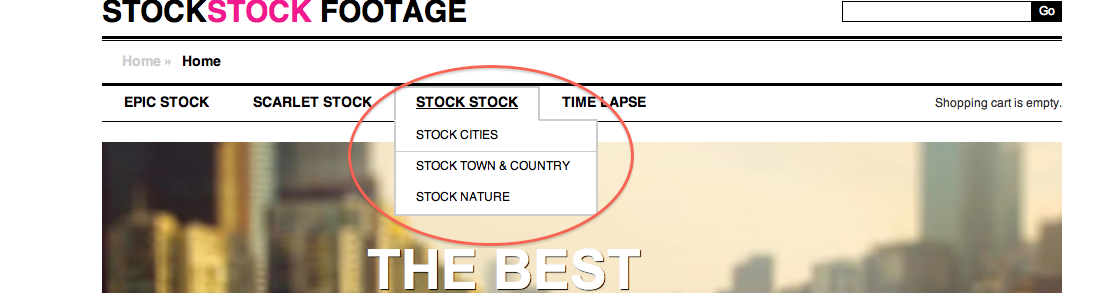 and then try to make a child menu whithin that menu. It might just be me being new at this but you would think that when you hover over the stock cities section it would then show the child elements in that category if you set up the right child/parent relationship in the menus section of the site manager ....
and then try to make a child menu whithin that menu. It might just be me being new at this but you would think that when you hover over the stock cities section it would then show the child elements in that category if you set up the right child/parent relationship in the menus section of the site manager ....
Thank you
Copy link to clipboard
Copied
Ohhh is there where you would use the custom CSS section part in the dynamic menu editor? So I would have create some CSS to get the sub-sub menus to jump out the right?
Copy link to clipboard
Copied
Hi action_turtle,
If you create a menu item under a parent, the system will render it as a UL under the parent LI.
So I would have create some CSS to get the sub-sub menus to jump out the right? <<< Correct.
Cheers,
mario
Copy link to clipboard
Copied
You can also check out the examples I uploaded as part of this document: http://forums.adobe.com/docs/DOC-1903 to get an idea of the CSS you need for menu dropdowns etc.
