- Home
- Business Catalyst (read-only)
- Discussions
- Re: Web app using multiple images
- Re: Web app using multiple images
Web app using multiple images
Copy link to clipboard
Copied
Hi there,
We have a web app that allows the user to load up to 14 images to a gallery of the item as seen here Used Bulldozer - Komatsu D 31A-20E
Loading the images works fine is a bit laborious and must be selected/added one at a time, but I had no other way of doing this (at the time of building, limited by BC skills), the gallery is custom built.
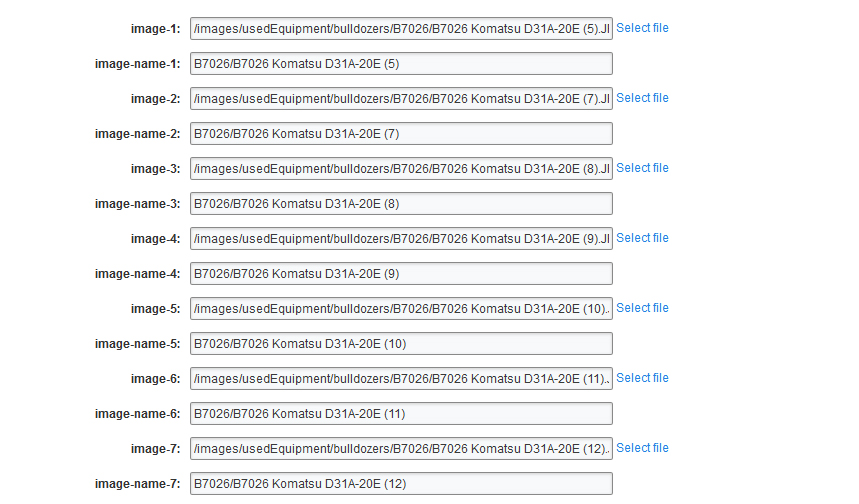
Has anybody had to do something similar and have a way of loading the images in bulk? And extracts the image name automatically?
Looking back I could have used BC's gallery, which is still a bit time consuming (but probably a bit easier for the client to use), but the designer wanted things to work a particular way as well which is why I ended up building the gallery myself.
Would love to hear of anybody's approach to this pretty common need.
Copy link to clipboard
Copied
Now that the gallery module supports Liquid, you can just store the gallery ID in a webapp field then load the gallery data as a Collection to use however you like.
Copy link to clipboard
Copied
Yes, thanks, I've looked at that, (worked without Liquid, can see it here TESTING THINGS), though it's not really what I'm after.
I'd like to know if anybody has a method of loading multiple images, in bulk, into a customised image gallery (not BC's one) that's part of a web app without having to create a gallery separately and then link to it. Anybody done that?
Copy link to clipboard
Copied
The standard admin pages don't have that flexibility. It could be a done through an Admin App, though. The closest I could find is this one.
Copy link to clipboard
Copied
Thanks Robert, will look into it.
Copy link to clipboard
Copied
HI Grant, I believe I managed to create something you're looking for, what I have created is a web app submission page looking quite more like a customer submission where only people subscribed to a secure zone can do it, I see that you need something easy and can be done in bulk, have a look at the screen shots I've done and let me know if this is what you're looking for and if interested drop me an email I can get it sorted for you the way I've done.
one you click on the fields we can add to queue and then I can code something to enable sorting images onto order and get their names into a hidden input.
get in touch if interested.
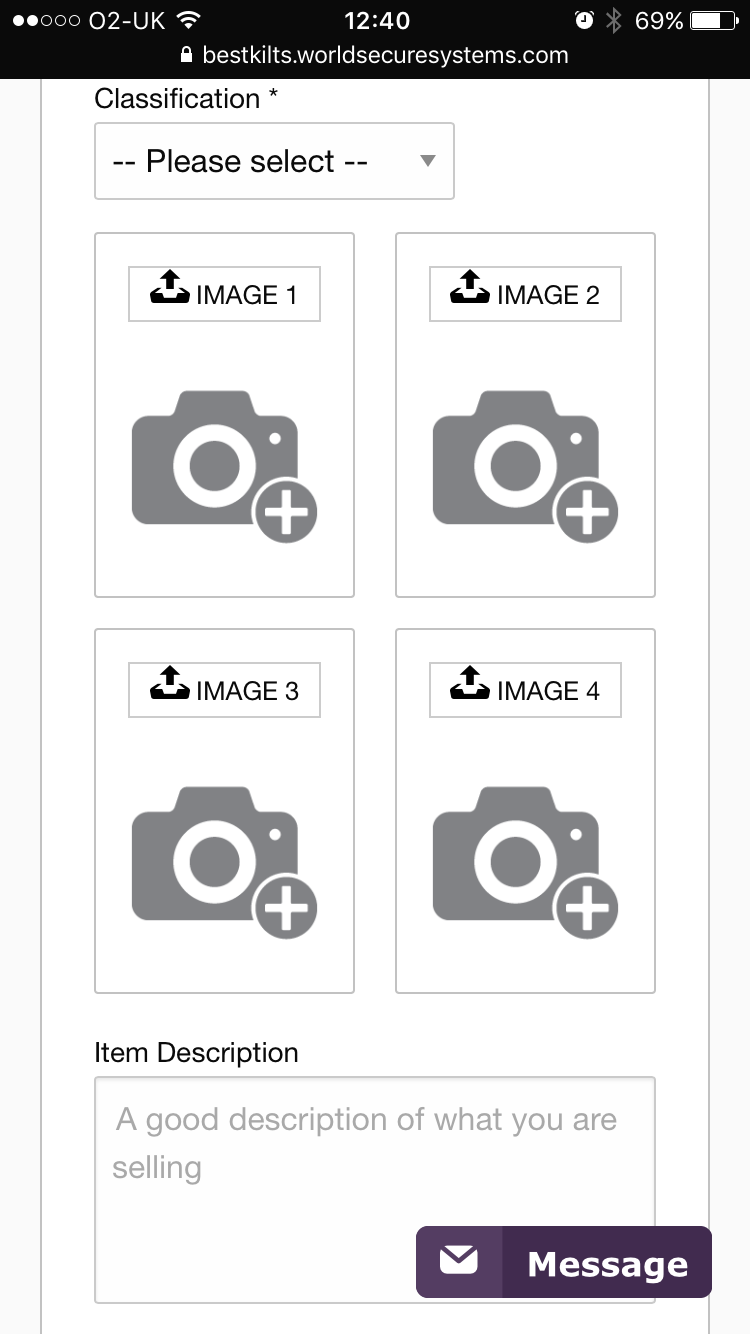
Copy link to clipboard
Copied
Hi Ricardo, I don't need anything right now, am just interested in seeing how others approached this situation. I may get in touch with you next time I need to do this.
Thanks for getting in touch.
Find more inspiration, events, and resources on the new Adobe Community
Explore Now