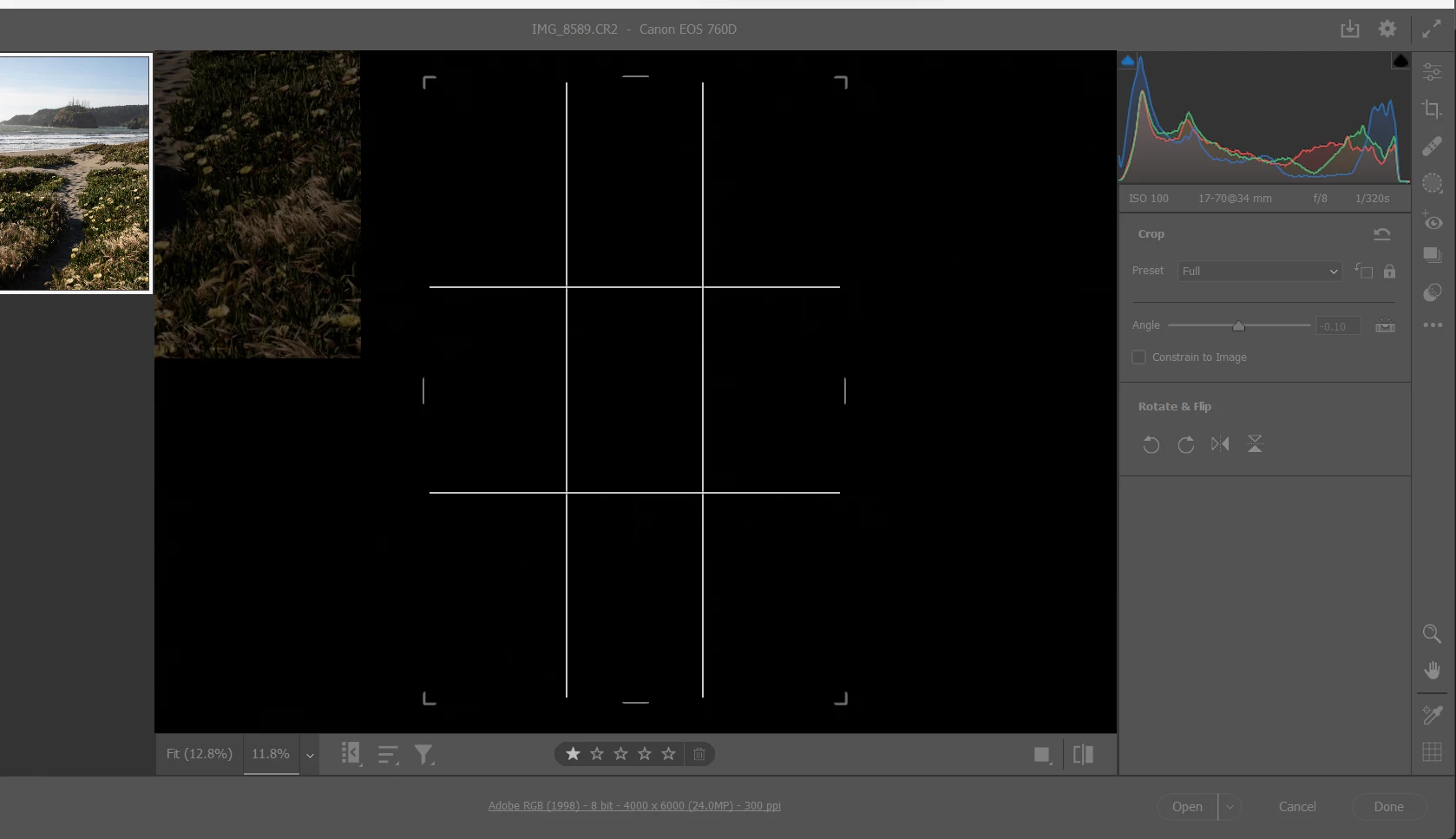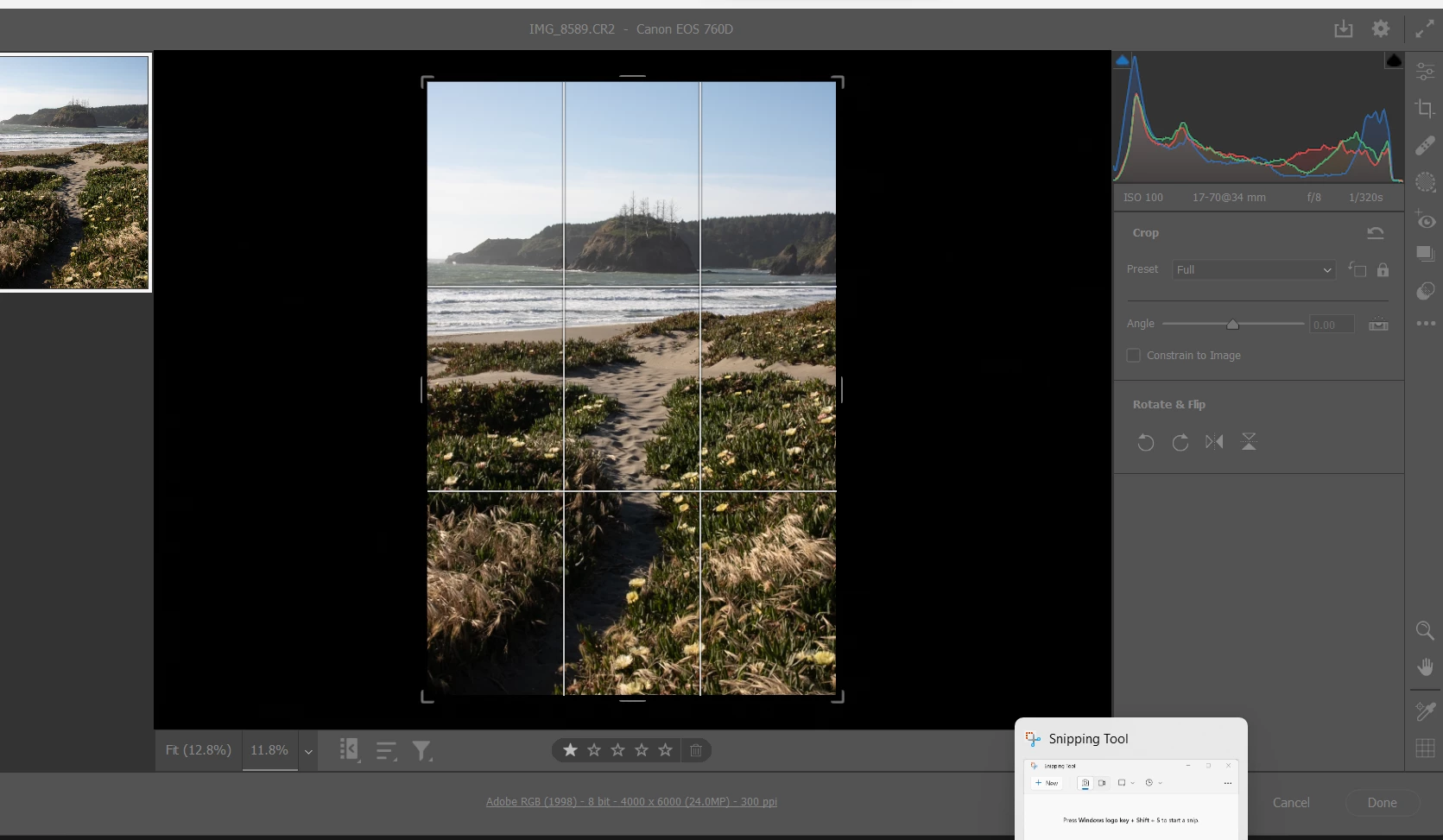P: Crop selection changes when angle is input manualy
Using ACR 15.4 with Windows 11: As soon as I enter a number into "angle" the crop selection changes to outside the picture. This error does not happen when the angle is changed in a different way (e.g. double click on level tool).