P: Lens profiles for Iphone 15 Pro Max main back camera fail due to mismatching focal lengths
The Iphone 15 Pro Max main camera supposedly has a physical focal length of 6.86 mm, according to this dpreview.com article. LR / Camera Raw provide a lens profile for the 6.86 mm lens:
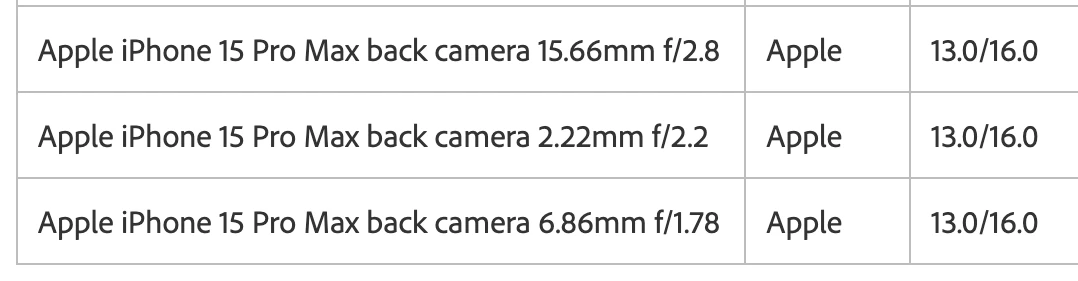
But it appears that the Apple Camera app (17.4.1) is recording the lens in EXIF metadata as 6.765 mm when the app zoom is set to 1x, and thus LR doesn't find an automatically matched lens profile:

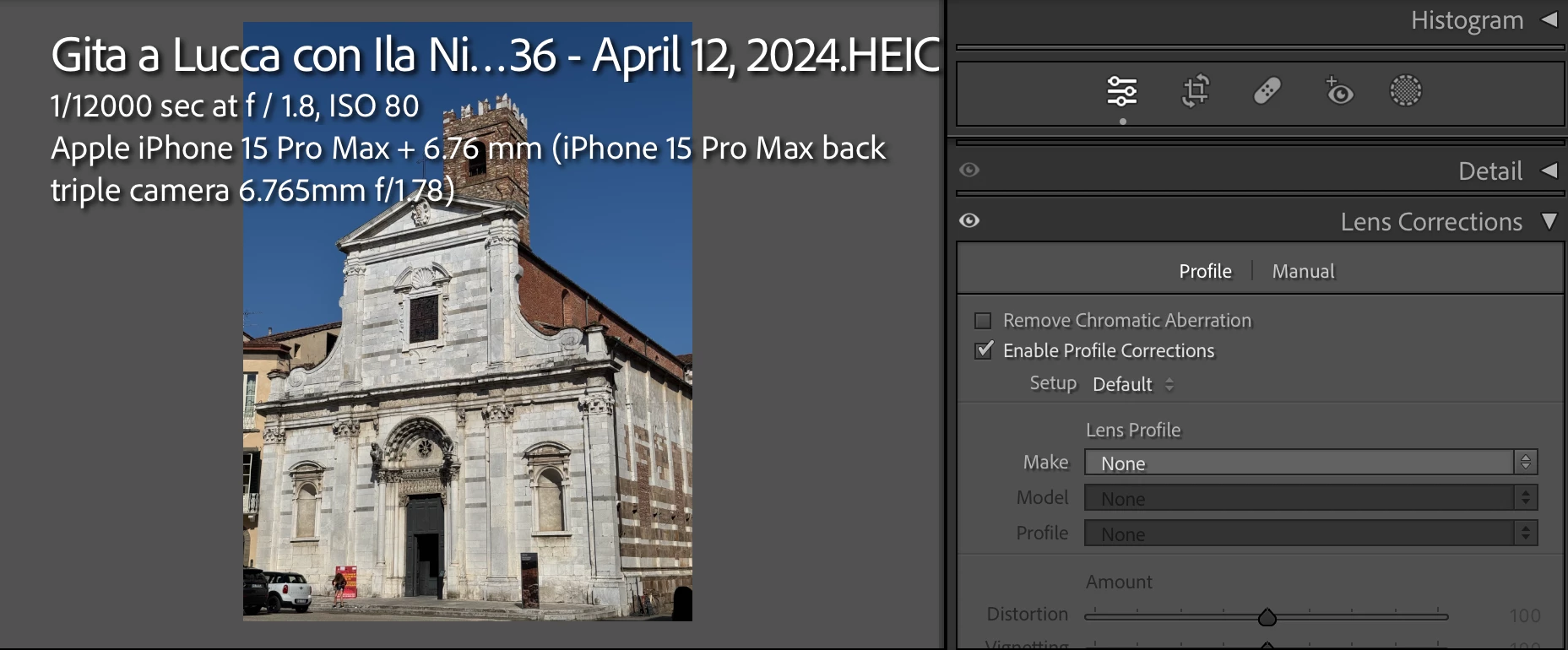
The same problem probably occurs with the Iphone 15 Pro.
Sample photo:
https://www.icloud.com/iclouddrive/01eJKdmufw5yLvYtvxsJ8o5Dw#Photos
