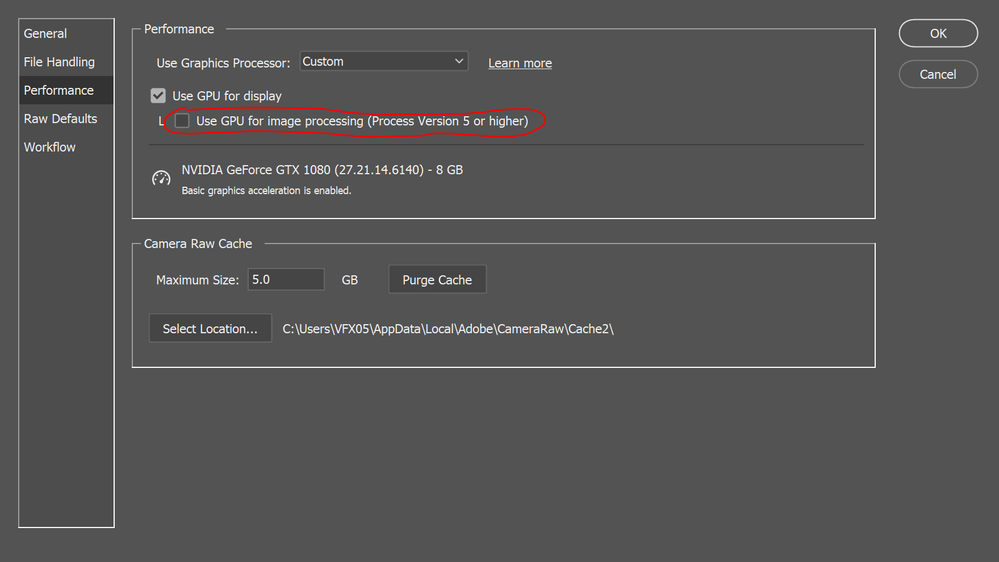Copy link to clipboard
Copied
 1 Correct answer
1 Correct answer
I have a same problem here and this is my method to fixs this problem: uncheck in using GPU for the image processing ( Process Version 5 or higher).
It's seem like the lastest driver of the graphics card have some problems with the calibration of the Camera Raw, then we should uncheck this and wait until they will have fixed this, have a good day!
Copy link to clipboard
Copied
Same here. Using Canon, CR2 raw files and only black screen, but change to carlibration version 1-4 is fine. Any idea?
Copy link to clipboard
Copied
I have a same problem here and this is my method to fixs this problem: uncheck in using GPU for the image processing ( Process Version 5 or higher).
It's seem like the lastest driver of the graphics card have some problems with the calibration of the Camera Raw, then we should uncheck this and wait until they will have fixed this, have a good day!
Copy link to clipboard
Copied
It works. Many Thanks.