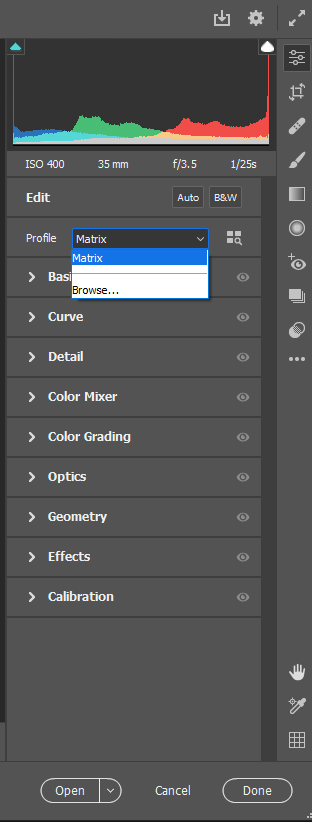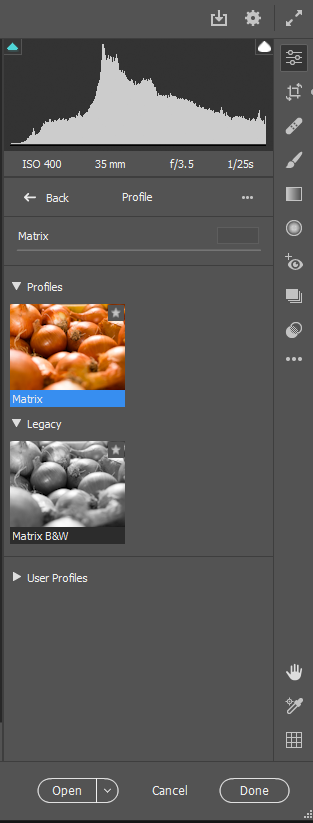Adobe Community
Adobe Community
Lost Adobe Presets after Update
Copy link to clipboard
Copied
Hi Everyone
Since I have downloaded the new Camera RAW update along with Photoshop I cannot find anymore the default presets that used to be in the previous, the same issue applies to the profile colour
I have checked already some of the settings looks like they are completely missing, in anyone having the same issue??
Copy link to clipboard
Copied
First thing is, are the presets still on your computer? Not knowing the OS, at least search to find their locations.
At that point, you should be able to load them using the process seen below (clicking on ..., picking Import Profiles and Presets:
Copy link to clipboard
Copied
Thanks for that, the OS is windows I thought I had attached some screenshot here they are they seem to be missing completely, checked on the folder: C:\Users\(NAME)\AppData\Roaming\Adobe\CameraRaw\Settings and it is empty, is there somewhere I can download them prior importing?