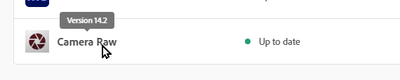Adobe Community
Adobe Community
- Home
- Camera Raw
- Discussions
- Re: My Camera Raw just Dissappeared and I can't fi...
- Re: My Camera Raw just Dissappeared and I can't fi...
My Camera Raw just Dissappeared and I can't find it or reinstall it
Copy link to clipboard
Copied
My Camera Raw just Dissappeared and I can't find it or reinstall it
Copy link to clipboard
Copied
Hi there,
We're sorry to hear that Adobe Camera Raw is missing. Rest assured, We're here to help.
What is the version of your macOS? How are you trying to find it? Did you recently uninstall it? Did you try searching in the Creative Cloud Desktop App for the download link?
Please check this article with the link and details of installation: https://helpx.adobe.com/camera-raw/kb/camera-raw-plug-in-installer.html.
Let us know if this helps.
Regards.
Ranjisha
Copy link to clipboard
Copied
Thanks for your reply. I am on OS 12.1 and have tried twice to reinstall Camera Raw 14_2. I can’t uninstall it because I can’t find it. Searchlight can’t find it. Here is a screen print of what Creative Cloud looks like. Shows Raw but with no controls.

Copy link to clipboard
Copied
If you use Photoshop to open a raw image file Photoshop will boot the image in the Camera Raw plug-in, you cannot just boot Camera Raw by itself, it requires Photoshop to function.
Copy link to clipboard
Copied
Thanks. Finally figurwed out that you can't open a photo on the desktop directly into Camera Raw. Problem solved
Copy link to clipboard
Copied
Your screen-clip of the Desktop App suggests that ACR is "up to date"
Hover the mouse cursor over ACR to see the version installed
Normally an install of Photoshop will be accompanied by an install of the compatible version of the ACR plugin.
Uninstall and Re-install Photoshop if you think there is a problem with versions.
Copy link to clipboard
Copied
You can get an installer for many versions here:
https://helpx.adobe.com/camera-raw/kb/camera-raw-plug-in-installer.html#12_x
Copy link to clipboard
Copied
Thanks everyone. I got it!