P: Using Boundary Warp when Merging to Panorama fails
Win 10 - LrC 11.4
This issue was raised at the lightroomqueen.com forum, see this thread: https://www.lightroomqueen.com/community/threads/lr-ver-11-4-bug.45631/
I have tested this myself on several different pano sets, and often (though not always) I can reproduce the reported issue. Using one particular set of 5 images, the problem is immediately apparent when using the Cylindrical projection - the preview is fine, but as soon as the boundary warp slider is brought into use one can see the preview is vertically cropped from the top, as per these screenshots:
First at 40%
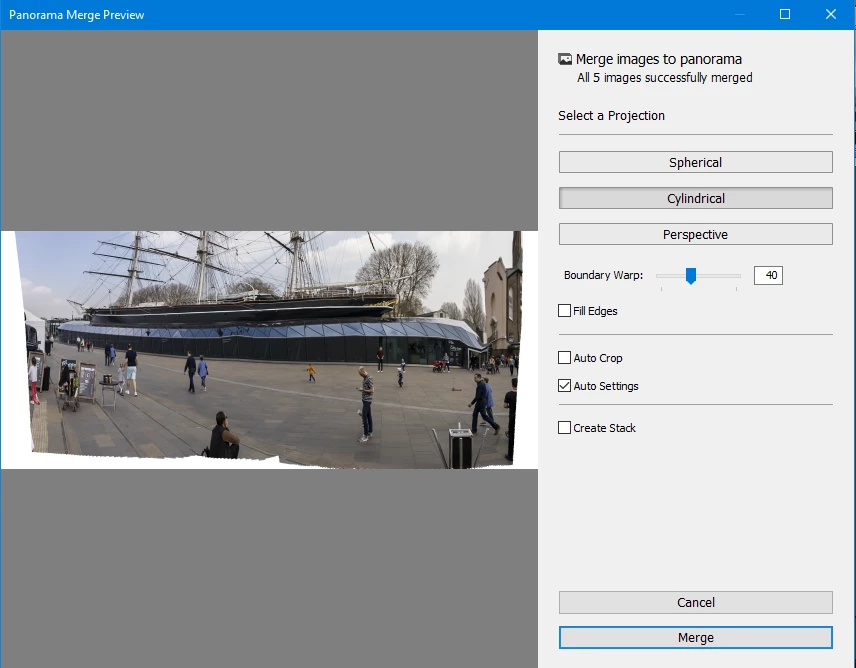
Then at 60%:
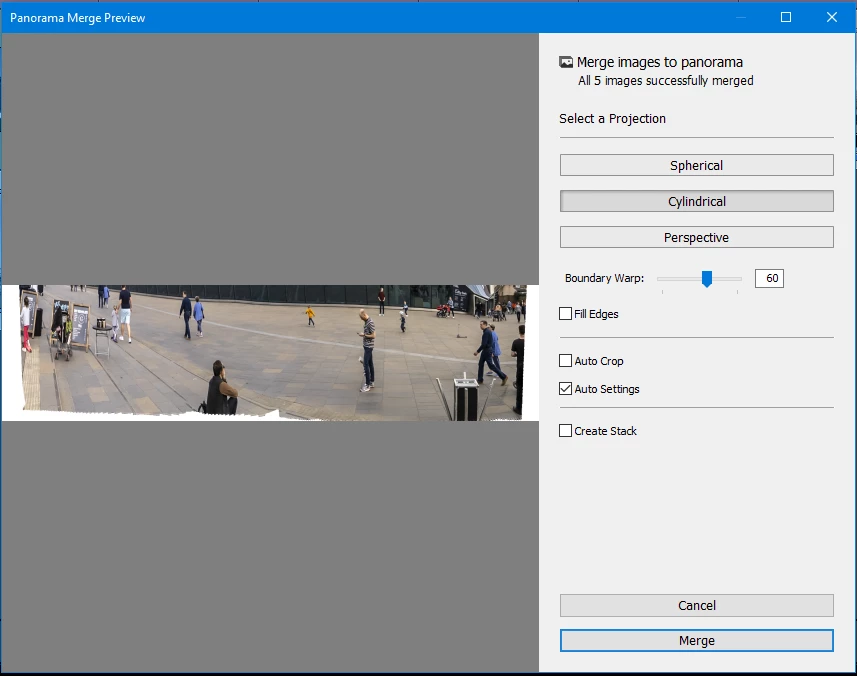
Then at 80%:
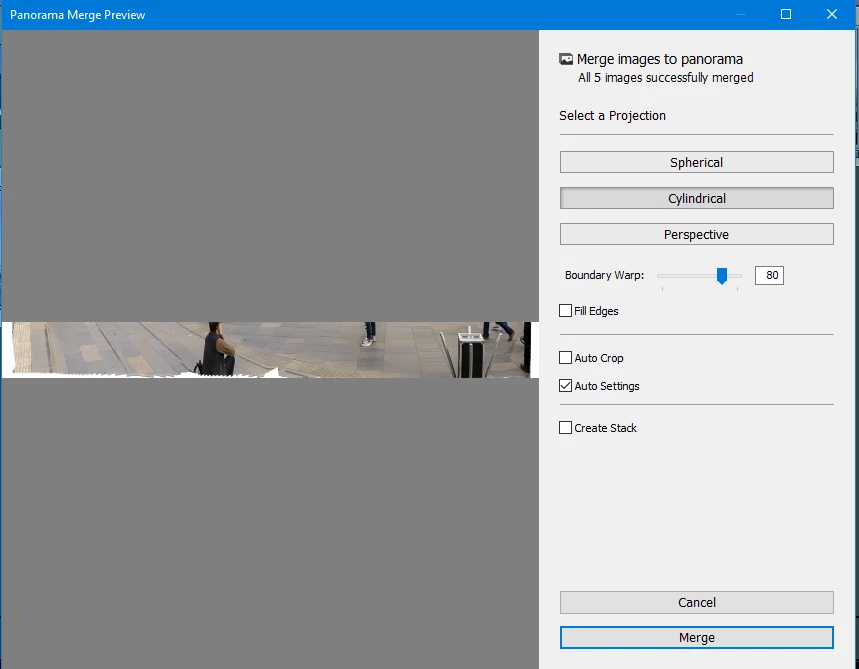
And so on. Completing the merge in that preview state produces the same cropped file.
The problem does not initially appear to occur when using the Spherical projection, as the preview correctly updates when applying the boundary warp slider, however when completing the merge the result is still the same vertically cropped file.
Another intermittent issue is when applying 100% boundary warp, then attempting to complete the merge using either Spherical or Cylindrical projections. Often, but not always, the result is an error as per this screenshot:
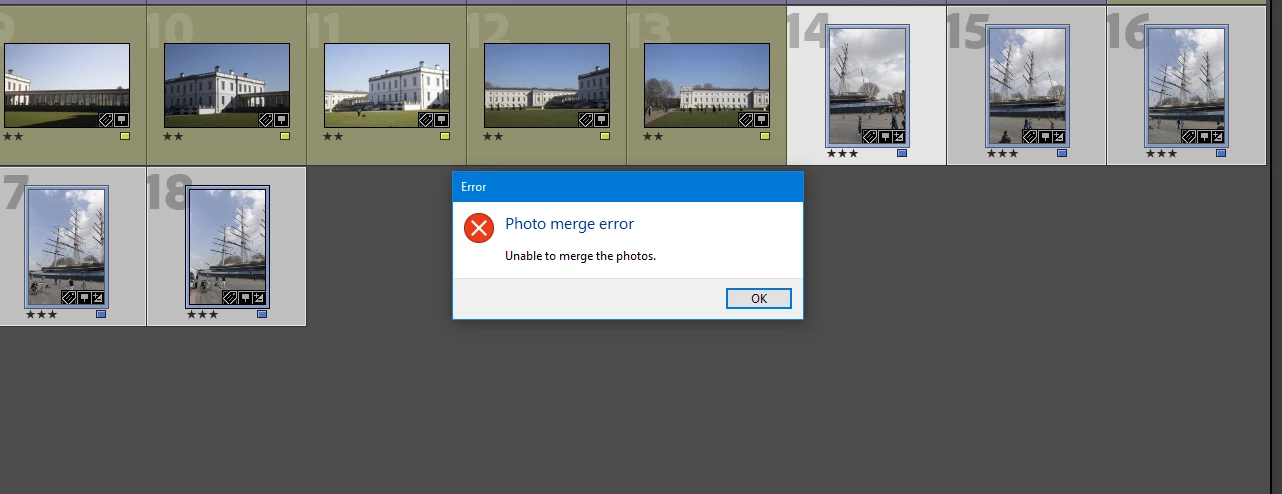
Another thing worth mentioning is that sometimes the issue can depend on the number of frames in the pano set. I have one set of 7 images for which boundary warp works correctly in all projections when using all 7 frames. However, if I remove the first or last frame and then attempt the merge, the vertical copping issue occurs (it doesn't matter which frame I remove).
I have uploaded the images from the 5-set pano shown in the screenshots above, they can be downloaded from this link: https://www.dropbox.com/sh/v4h8hmraxw1em25/AAClarlQoGJdWklS61K5M3_fa?dl=0
Note that the problem does not occur on my Mac system, nor does it occur using LrC 11.3.1 on my Windows 10 system.....it seems specific to LrC 11.4 on Windows (I don't know about Win 11, I only have Win 10 for testing).


