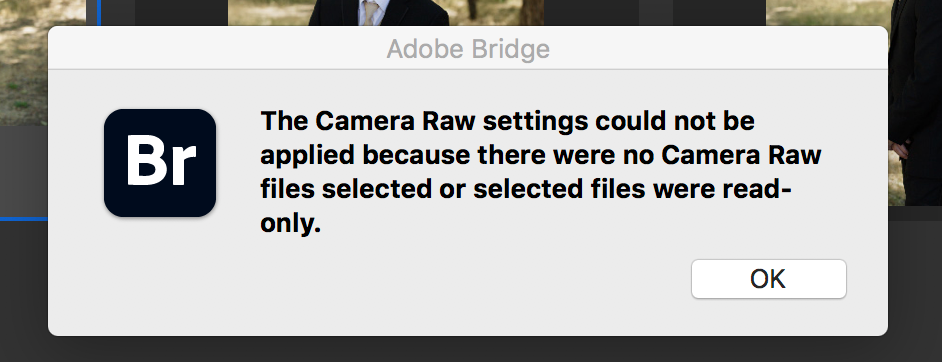Adobe Community
Adobe Community
- Home
- Camera Raw
- Discussions
- Photos won't open in Bridge to Camera Raw
- Photos won't open in Bridge to Camera Raw
Photos won't open in Bridge to Camera Raw
Copy link to clipboard
Copied
"The Camera Raw settings could not be applied because there were no Camera Raw files selected or selected files were read-only"
This keeps appearing when I try to open photos to camera raw. The weird thing is it's only for this one photo session.
Any ideas what it means? I'm able to bipass it by going to edit the photos in photoshop, but its a hassle cause I'm editing a whole wedding.
Any thoughts?
Copy link to clipboard
Copied
Did you find a solution to this? I'm having the exact same issue!
Copy link to clipboard
Copied
Which version of Mac OS and did you make sure Bridge and Photoshop have disk access in Security>Privacy>Full disk Access?
Copy link to clipboard
Copied
I just added the full disk access but it doesn't seem to make a difference. Big Sur 11.6
Copy link to clipboard
Copied
Could be a permissions issue or such.
Did you reboot?
You might want to try running a free utility like Onyx.
https://www.titanium-software.fr/en/onyx.html